Forex Triple Hit Indicator is a Non-Repaint trading algorithm designed for making maximum profit from minor and major trends. It’s a unique combination of algorithms that will allow you to move to the next level of trading with highly profitable trades.
Forex Triple Hit Strategy has been impeccably programmed. It comes with an ON-SCREEN Panel that tells you Buy/Sell. It will not overlap the candlesticks so it will always be crystal clear for you to read.
Forex Triple Hit includes:
- Oscillator that tracks the largest trends and gives signals to enter & exit trades
- Buy & Sell NO Repaint Arrows which simultaneously act as the trend confirmation and show additional entry points within one big trend, allowing you to make money on one price movement more than once
- Support & Resistance Levels which represent key junctures where the forces of supply and demand meet, helping to analyze price movements and trade successfully.


Forex Triple Hit system can give you trading signals you can take as they are or add your additional chart analysis to filter the signals further, which is recommended. While traders of all experience levels can use this system, it can be beneficial to practice trading on an MT4 demo account until you become consistent and confident enough to go live.
Features
You can set the Forex Triple Hit Indicator to send you a signal alert via email, SMS, or platform pop-ups. This is helpful as it means you do not need to stare at the charts all day waiting for signals to appear, and you can monitor multiple charts all at once.
Download a Collection of Indicators, Courses, and EA for FREE
Forex Triple Hit Indicator System can be used on any Forex currency pair and other assets such as stocks, commodities, cryptos, precious metals, oil, gas, etc. You can also use it on any time frame that suits you best, from the 15 minutes through to the 1-Hour charts.
How To Use
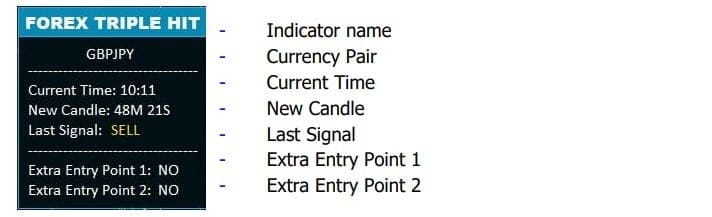
New Candle – shows the time until the opening of a new candle.
Last Signal – the type of current signal.
Extra Entry Point 1 – is the first extra entry point that allows entering an
additional trade within the same signal. It can be also considered as a
confirmation of an initial signal (BUY or SELL).
Extra Entry Point 2 – is the second extra entry point that allows entering an
additional trade within the same signal (BUY or SELL).
The oscillator graph shows the trend: BLUE for BUY and YELLOW for SELL.
The oscillator waves height changes depending on the price rise or fall.
The closer to the zero line, the more likely the signal will change.
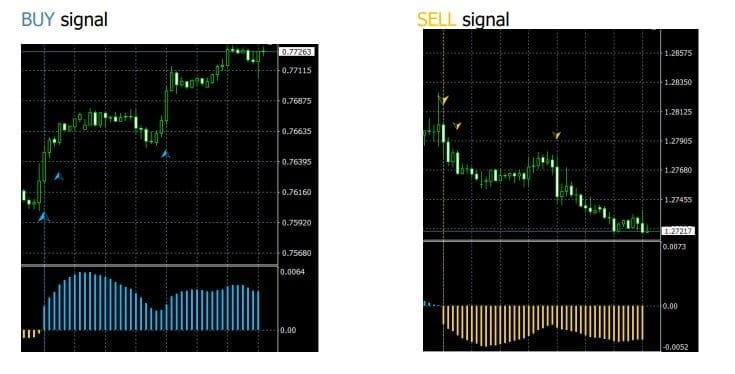
Entering Trades
When a new signal is just generated, the informer defines the trend: BUY or SELL.
You can BUY when a BLUE graph appears in the oscillator window together with the first BLUE arrow on the chart.
You can SELL when a YELLOW graph appears in the oscillator window together with the first YELLOW arrow on the chart.
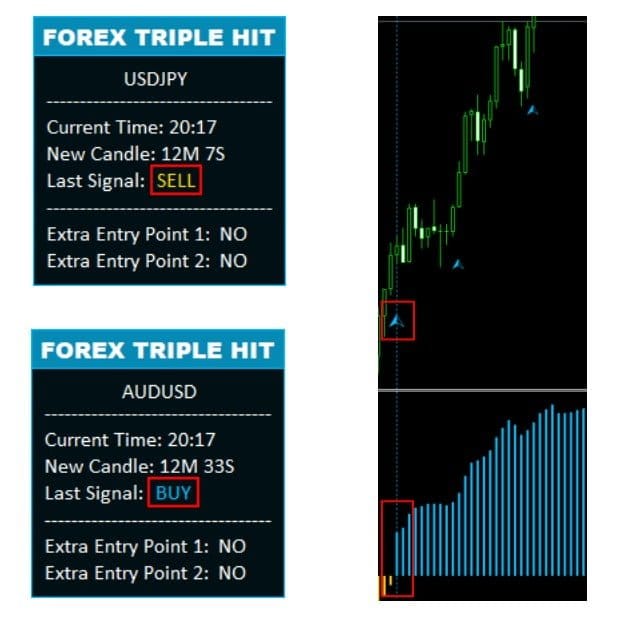
“Forex Triple Hit” generates up to 3 entry points within the same signal: Main Entry Point, Extra Entry Point 1, Extra Entry Point 2. So, you can open up to 3 orders within the same (BUY or SELL) signal.
You can also enter the trade when Extra Entry Point 1 is generated:
The informer shows that Extra Entry Point 1 is generated as well as a Smal BLUE/YELLOW Arrow (the second one) on the chart:
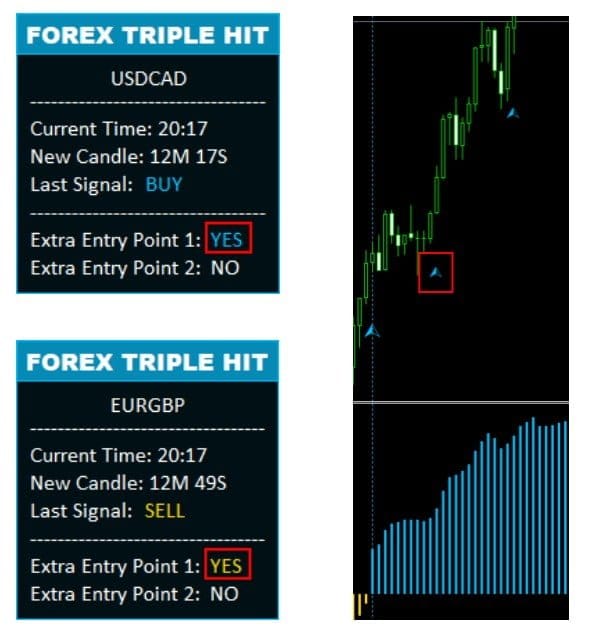
You can also enter the trade when Extra Entry Point 2 is generated:
The informer shows that Extra Entry Point 2 is generated as well as a Small BLUE/YELLOW Arrow (the third one) on the chart:
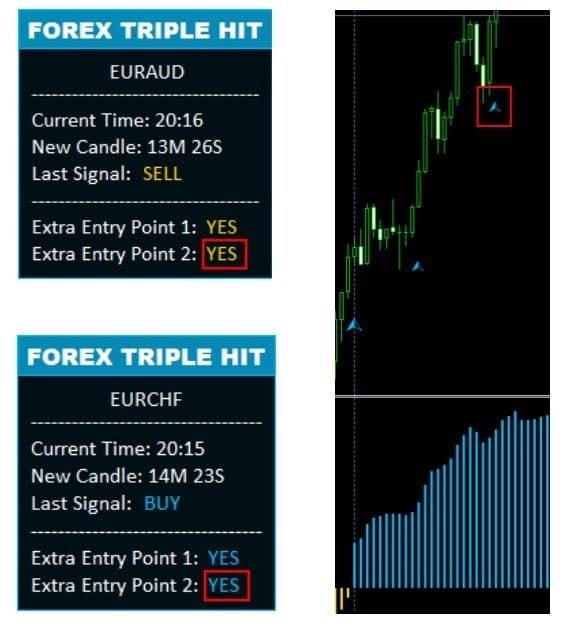
Exiting Trades
Option 1:
Exit trades when the opposite signal appears.
For example, when a BLUE graph appears in the oscillator window together with the first BLUE arrow on the chart – close your Sell order.
When a YELLOW graph appears in the oscillator window together with the first YELLOW arrow on the chart – close your Buy order.
Option 2:
Use the exact Take Profit values shown in all types of signal alerts: Popup alert, Email Alert and Push Notification Alert.
Option 3:
Exit trades as soon as you get an alert (in that case you don’t need to watch on the chart all the time). For example, as soon as you get a BUY signal alert – close your SELL order. As soon as you get a SELL signal alert – close your BUY order.
Option 4:
Another exit mechanism is to exit near strong support or resistance levels. It’s a good method if you prefer trading in a safer manner.
- Read More SCALPING EA v2.7 – [Cost $160]- For FREE
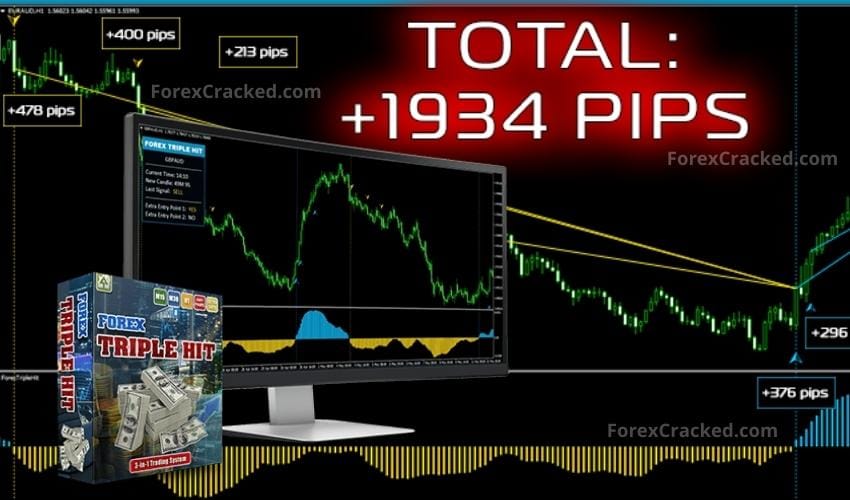




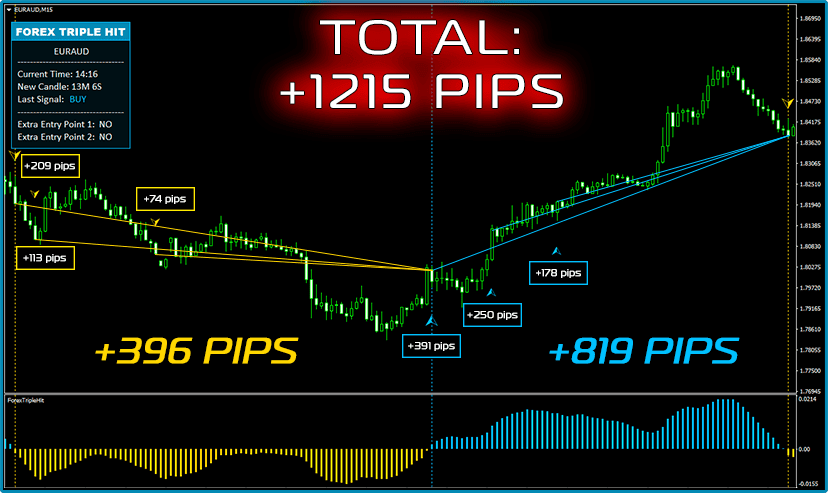
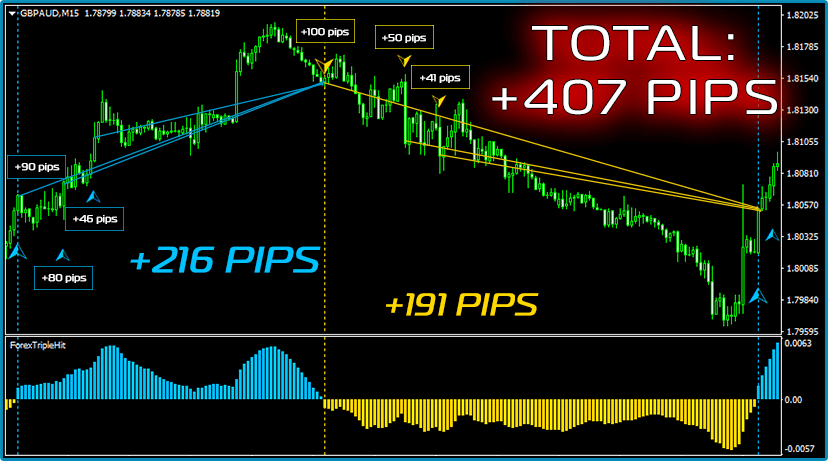
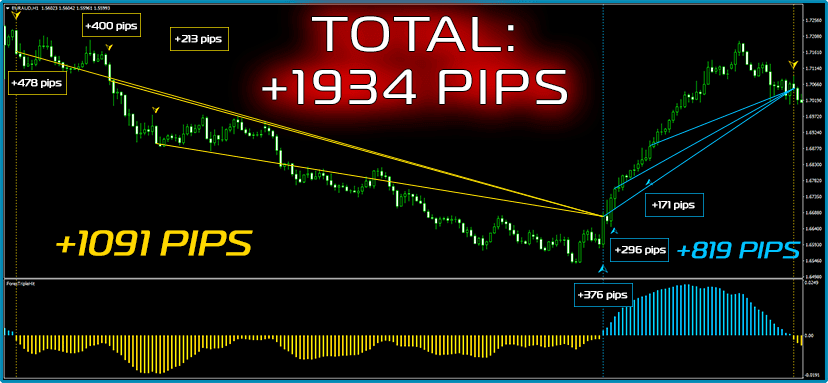
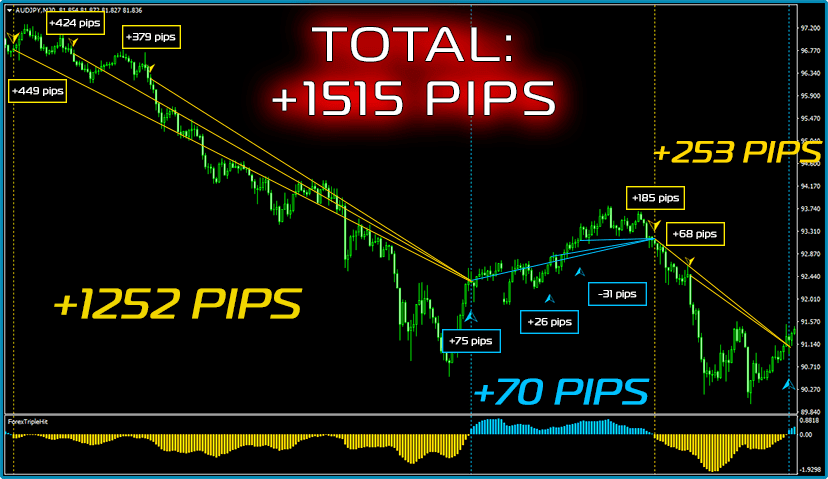
Hi admin thanks very much
Hello ForexCracker: Happy New Year 2022 !! I wanted to ask you, if within the ea, would you have a copier for mt4 and mt5 ?, and with an interface, and that works in real account, is what I am looking for, thank you very much for any comment, greetings!
FX Blue
Doesn´t work
DOSEN’T WORK
YES IT DOES
Yes it works, but the signal is very late. There are better indicators with signals that is impossible to get stopped out. Real traders need aggressive indicators with early stage signals to walk away from the desk. This indicator is for girls and the late comers with less profit and more risk :)) lol, i would like to enter 2 candles before this indicator but there’s no option to change the setting for signals.
What’s a better indicator then?
DO U KNOW HOW INDICATOR WORK? FAST SIGNAL = LOTS FALSE SIGNAL / LATE SIGNAL: LESS FALSE BUT WITH LESS ProFIT
WHICH INDICATOR ?
Dear Admin can you convert this Indicator to Expert Advisor (EA) its a very useful for all traders.