Best Forex Scalping EA is one of the most effective and popular EA on the market. This automated forex robot usually being sold for 129$ and it provides traders of all skill levels an investment opportunity that is both safe and aggressive simultaneously. EA knows what it takes to succeed and EA will do whatever it takes to help you grow your accounts.
Best Forex robot provides traders with real-time automated results that can be trusted as it possesses a 93% winning track record with verified Myfxbook accounts and we expect to get better with each and every passing day.
- Tested and Proven Settings
- Low-Risk Trading Strategy With A Drawdown Under 20%
- account growth of 20-40% per month, compounding.
- ECN Support
- Effective Money Management To Ensure Sustainable Growth
- Multiple Filters To Avoid Bad Market Conditions
Please test in a demo account first for at least a week. Also, Make yourself familiar and understand how this Best Forex Robot works, then only use it in a real account.

Recommendation
- A minimum deposit of 100$ Cent account
- Work best on EURUSD, GBPUSD. (Work on any pair)
- Work best on M5. (Work on any time frame)
- For best performance Best Forex Scalping EA should be online 24 hours, Recommend using a VPS (Reliable and Trusted FOREX VPS – FXVM)
- Low Spread ECN account is also recommended (Find the Perfect Broker For You Here)
Download a Collection of Indicators, Courses, and EA for FREE
More Detail and Troubleshooting
How often does the EA trade?
Up to 5-10 times per day. But it can go days without trades
Who are the best brokers?
Find the Perfect Broker For You Here
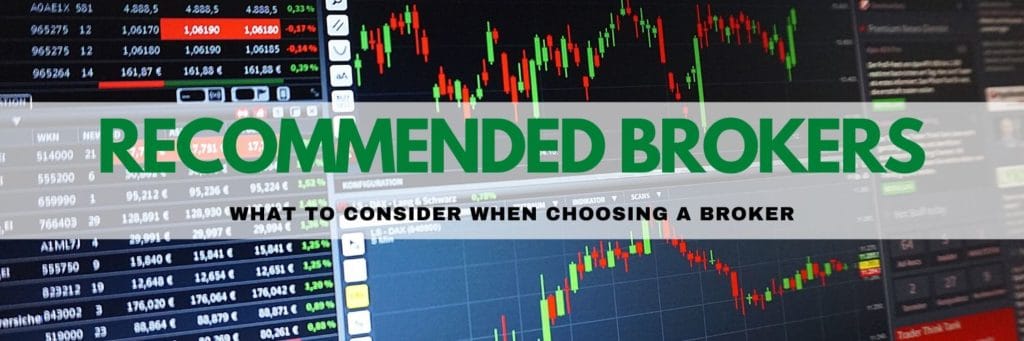
Why is the EA not trading?
- Please be patient, it is rare but there can be days without trades. Open more charts, open more demo accounts.
- Set MaxSpread to a higher number. Check your broker spread, if it is above 3, you will have to go into the expert properties and increase the max_spread.
- Set MaxOrders to 1 also in Best Forex Scalping EA properties. Some brokers only allow opening one trade at a time. This is the most common reason the EA isn’t trading.
- On smaller accounts, set UseIncreamentalLotSize to FALSE, then set lot size to a smaller amount your broker will allow like .10 or .01.
- Lastly, remove other EA’s you believe may be interfering.
Why are my results different? (GMT OFFSET – STT and ETT)
- If your results are different you likely didn’t set up the Start Trading time and End Trading time properly.StartTradingTime = 23:00:00 : Start trading time it is best value is 20:00:00 UTC/GMT
- EndTradingTime = 23:59:00: End trading time it is the best value is one hour from the start trading time so it will be 20:59:59 UTC/GM
- This is easy to do, go in google and type time GMT. Compare that time to your broker Market Watch time. In this case, my broker time is GMT 0.
- Forex Broker GMT 0 means I set StartTradingTime to 20:00 and EndTradingTime to 20:59
- If your Forex Broker GMT is -2 Then we subtract 2 from 20:00 and we put STT at 18:00 and ETT at 18:59
- If Your Forex Broker GMT is +3 Then we add 3 from 20:00 and we get STT at 23:00 and ETT at 23:59
- November 1 – April 1 add +1 to your normal GMT.
Input Parameters
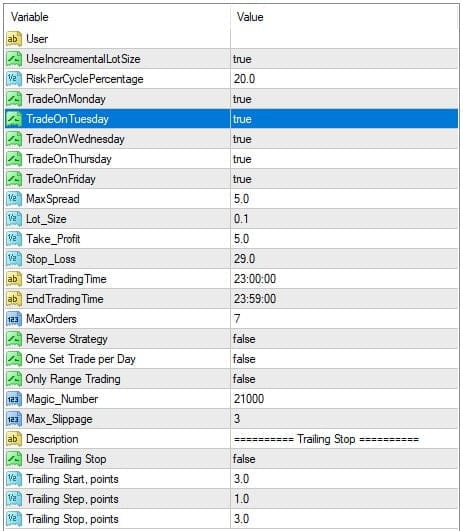
- Useincreamentallotsize – this is our money management, it can be set to TRUE or FALSE.
- If FALSE, you can set your own lot size.
- Lot_Size – set your own lot size here.
- RiskPerCyclePercentage – this is the value of money management in percentage. If you set this number at 20, the EA will limit the loss to 20% of your account.
- TradeOnMonday, TradeOnTuesday, TradeOnWednesday, TradeOnThursday, TradeOnFriday – this is self-explanatory. You can set the days in which you want the EA to trade.
- MaxSpread – this value will determine if the Best Forex Scalping EA will open trades or not based on your broker spread. If your broker spread is above our default value of 2.5, then you need to increase the max spread to accommodate.
- Take Profit – this is the number of pips Best Forex Scalping EA will close winning trades at.
- Stop Loss – This is the number of pips Best Forex Scalping robot will close losing trades at. We keep the SL hidden from the broker, but it’s on every trade.
- MaxOrders – this determines how many trades are placed at once. For FIFO, this should be set to 1.
- StartTradingTime, EndTradingTime – this is a set time when the EA is allowed to open trades.
- MaxSlippage – this value will determine if Best Forex Scalping EA will open trades or not based on your broker slippage.
- MagicNumber – this value just needs to be different on each chart if you run multiple pairs in one account.
- Only Range Trading – True or False. If True, the software will utilize the ADX indicator to only open trades when the market is ranging.
- Reverse Strategy – True or False.
- If True, the software will trade the exact opposite of the original strategy.
- One Set Trade per Day – True or False.
- If True, the software will only open 1 set of trades per day, then wait for the next day to trade again.
Trailing Stop
- Start: It’s the start point for the first trailing.
- Step: it’s the distance between price and SL after first trailing. so after the first trail there must be X points to apply to the next trailing.
- Stop: it’s the SL distance after each trailing.
Example:
Start: 100
Step: 50
Stop: 20
Order Type: Buy
Order Open Price: 1.12350
- Price reaches 1.12450 first trail happens and SL moves to 20 points below the current price which is 1.12430
- The next trail will happen at 1.12480 and SL moves to 1.12460
- The next trail will happen at 1.12510 and SL moves to 1.12490
REQUIRED CHANGE
- StartTradingTime – 23:00:00 : Start trading
- EndTradingTime – 23:59:00 : End trading time is the best value is one hour from the start of trading time
First, Find your broker their GMT offset.
Then:
- If your Forex Broker GMT 0 then set Best Forex Scalping EA StartTradingTime paramter to 20:00 and EndTradingTime to 20:59
- If your Forex Broker GMT is -2 Then we subtract 2 from 20:00 and we put STT at 18:00 and ETT at 18:59
- If Your Forex Broker GMT is +3 Then we add 3 from 20:00 and we get STT at 23:00 and ETT at 23:59
- November 1 – April 1 add +1 to your normal GMT.
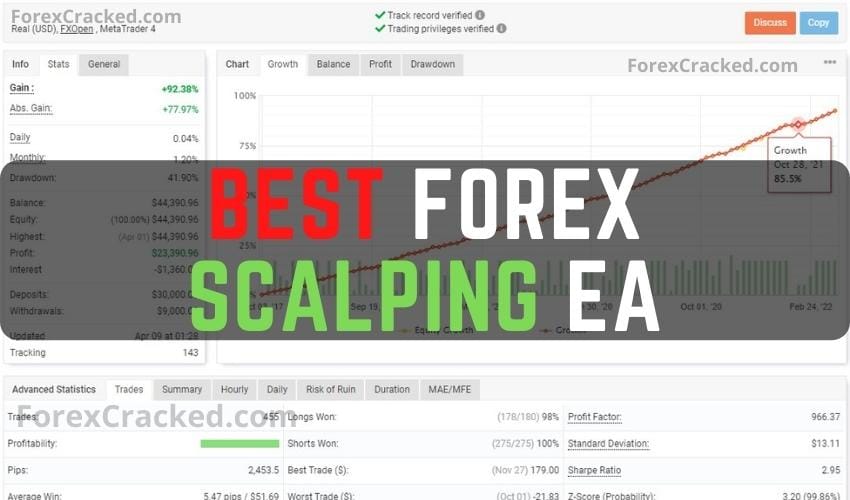




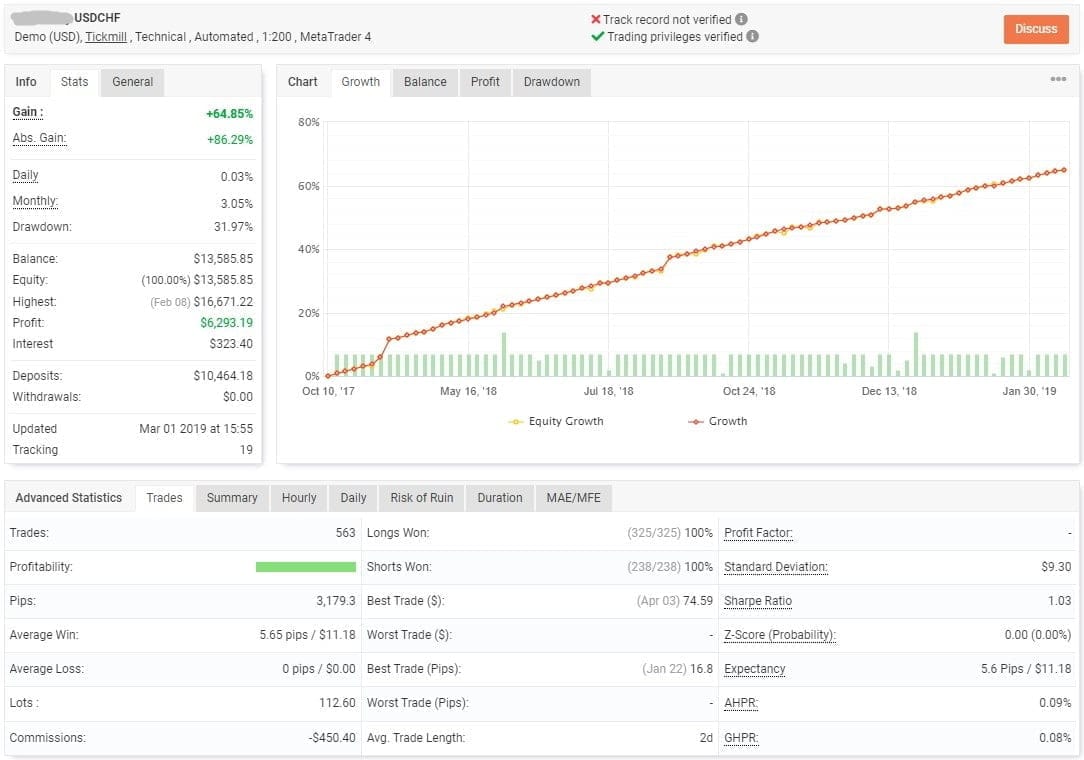
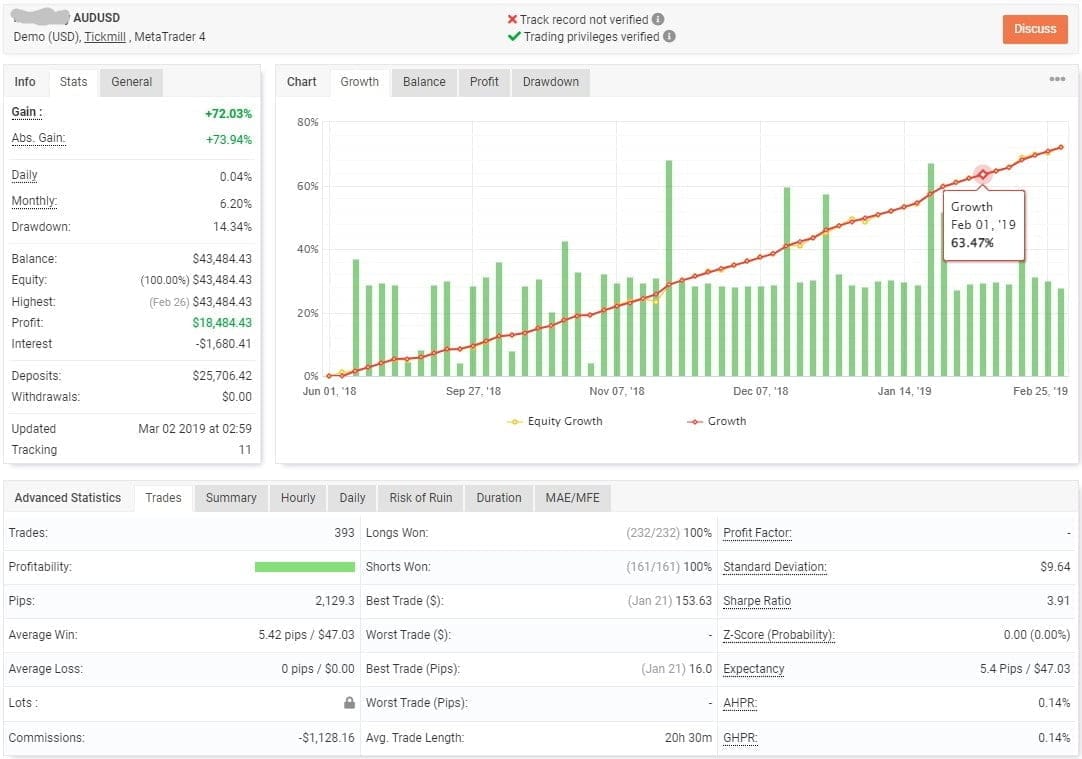
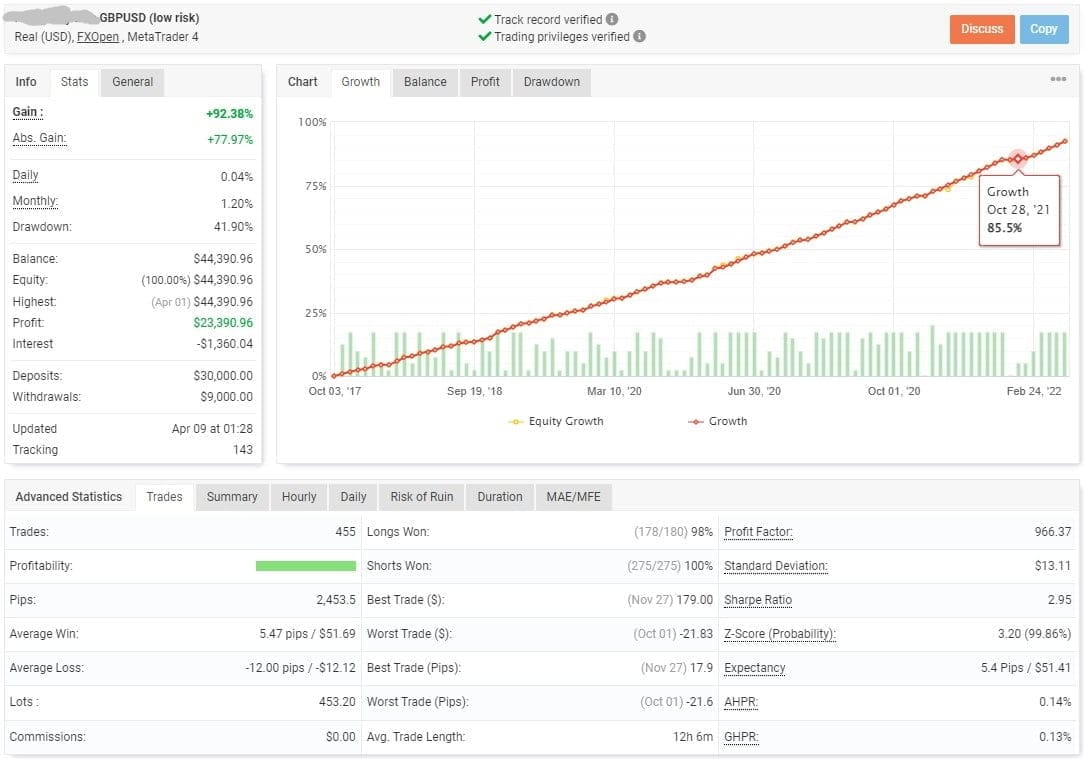
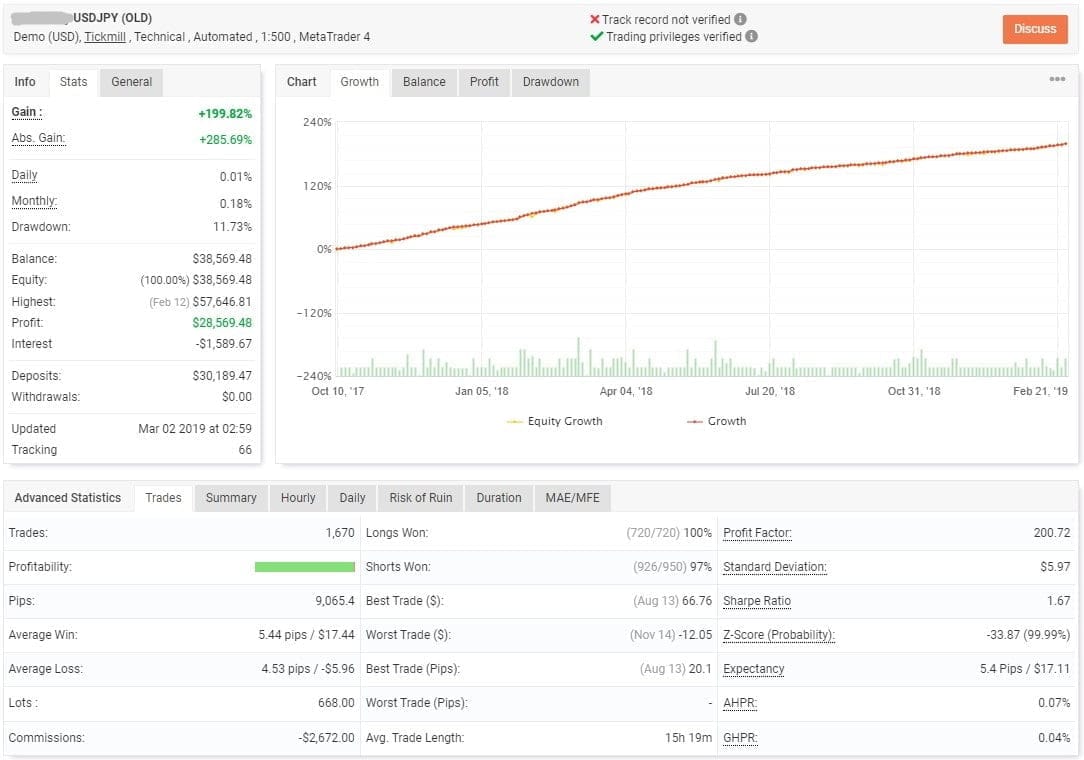

Great, Thanks for sharing, what time frame for EA?
I am using 15 minutes timeframe currently to see how that would work, but would be trading only for one hour per day, as mentioned by sam.
Plz Add AgimatFx pro ea
Yes upvote this, please add AgimatFx Pro ea
looking forward on this…..
yeah please add Agimat EA!
yeah please add AgimatFx Pro
Sorry asking silly question, where do i save dll file? how to get it work?
copy “.dll” file to “C:\Users\xxxxx\AppData\Roaming\MetaQuotes\Terminal\xxxxxxxxxxxxxxxxxxxxxxxxx\MQL4\Libraries”
Hi, please kindly provide Mercury X Pro EA and Multi Currency Hadge EA. Thanks for your utmost efforts as always!
could you get the latest version 3? it has market volatility setting added
Upload forex EA Incontrol please!
Sir, please help to upgrade EA Furry V2 to V3.
Thank you ???? ????
done
Dear Admin… Have u checked the vendor’s videos ? As you given the set file…. vendor claims that “Hidden SL & TP ” against the broker hunt. But I think this is not 2019 version … I can’t see hiding feature inside. could u check it ?
sorry Admin… this was for “Professional EA”
Please, upload EA TugasFX (https://www.myfxbook.com/statements/3880560/statement.html)
It works perfect on demo but does not work on real accounts. on demo with Avatrade, on real with pepperstone and Icmarkets, at same time, only on demo open trades, on real nothing. 🙁
For people testing, I have had great results back testing GBPUSD 15Mins default settings except changing the time. For me the time start time is 00:00 to 00:59 (First hour of trading) but it depends where your brokers servers are located I suppose.
For further improvements you can play with optimizing TP and SL (6 and 15 seem to be better than the defaults), MaxOrders 7 despite website advice to use 1.
Anyway these settings make lots monthly or yearly from 2015 till now. For some reason doesn’t work in 2010.
Trialing with live account at the moment. Doesn’t quite match the demo account I am also running with, not sure why, have double checked settings. Will let it go for another week or so.
The idea of trading just one hour a day is crucial with this bot. Almost every other hour of the day fails long term.
thanks
could u please creack v4 https://www.forexfury.com/version-4-whats-next-for-fury/
they release it
Thanks Admin.
hello, can you recommend a good ea gold, which is not free, I want to buy it,
Unable to complete download for forex best Scalping EA. Please help me.
Admin Thx for share !
will be testing him
can you get a copy of kp scalper? normal or night?
Funciona em conta real?