SpaceX Trader Pro stands out in the forex market for its price action and trend analysis combined strategy. In this article, we delve into the core functionalities of Pro EA MT4 and examine its approach to trading, risk management, and misleading low-risk claims.
Core Features of SpaceX Trader Pro EA
- Price Action and Trend Strategy: At the heart of SpaceX Trader Pro EA lies its algorithm, which leverages price action and trend strategies. This approach enables the system to make informed trading decisions by analyzing the price movements and overarching trends in the forex market.
- Auto TP/SL (Take Profit/Stop Loss): Risk management is crucial in trading, and Trader Pro EA MT4 addresses this by incorporating automated Take Profit and Stop Loss settings. This feature ensures that trades are executed at predefined price levels, securing profits and minimizing losses without constant monitoring.
- Trailing Stop: Enhancing risk management, the Trailing Stop feature allows traders to protect their gains by enabling a floating stop loss that moves with favorable market trends and locks in profits, offering a dynamic approach to securing gains.
- Non-Martingale Strategy: SpaceX Trader Pro clearly stances against high-risk strategies and claims to operate on a non-Martingale approach. Traditionally, the Martingale strategy involves doubling down on bets after losses, a tactic known for its potentially ruinous financial implications. By distancing itself from this method, SpaceX Trader Pro aims to offer a more sustainable and less hazardous trading experience.
SpaceX Pro EA MT4 employs the Grid trading method while including non-Martingale as a feature. While not as risky as Martingale, the grid method involves placing orders at set intervals and requires careful management to mitigate risks, particularly during volatile market conditions.
If not managed correctly or if market conditions turn unfavorable, the Grid strategy can lead to significant drawdowns or even drain the trading account. It requires careful setting of order levels and lot sizes and an in-depth understanding of market trends.
Please test in a demo account first for at least a week. Also, please familiarize yourself and understand how this SpaceX Trader Pro Robot works, then only use it in a real account.

Recommendations for SpaceX Pro EA MT4
- Minimum account balance of 1500$.
- EA is specially made to work on GBPUSD, EURUSD, and EURGBP. (Work on any currency pair)
- It works best on M1. (Work on any TimeFrame)
- SpaceX Pro EA MT4 should work on VPS continuously to reach stable results. So we recommend running this MT4 EA Download on a reliable VPS (Reliable and Trusted FOREX VPS – FXVM)
- The EA is NOT sensitive to spread and slippage. But We advise using a good ECN broker (Find the Perfect Broker For You Here)
Download a Collection of Indicators, Courses, and EA for FREE
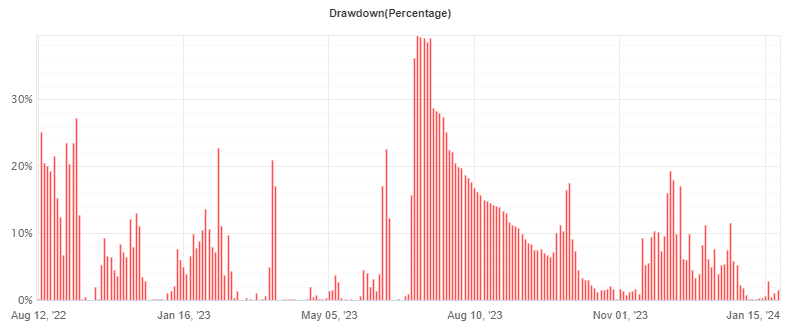
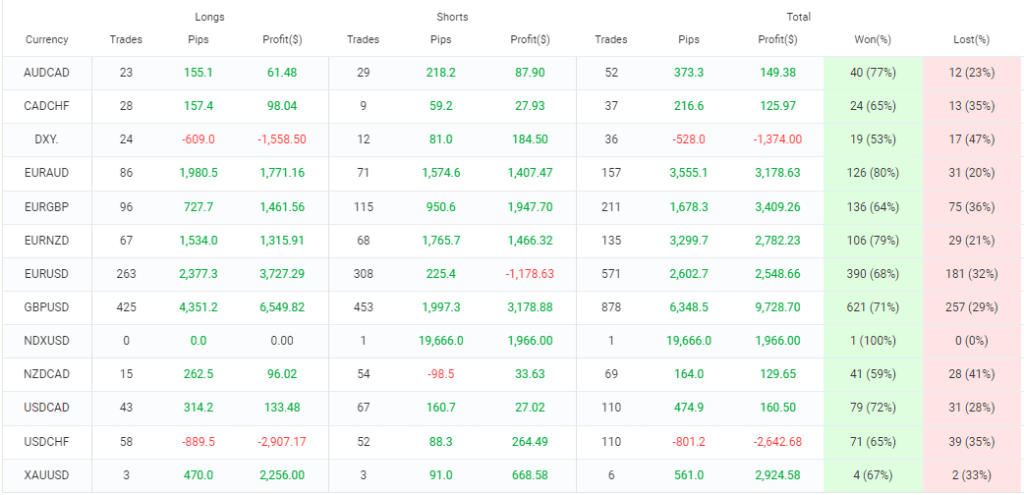
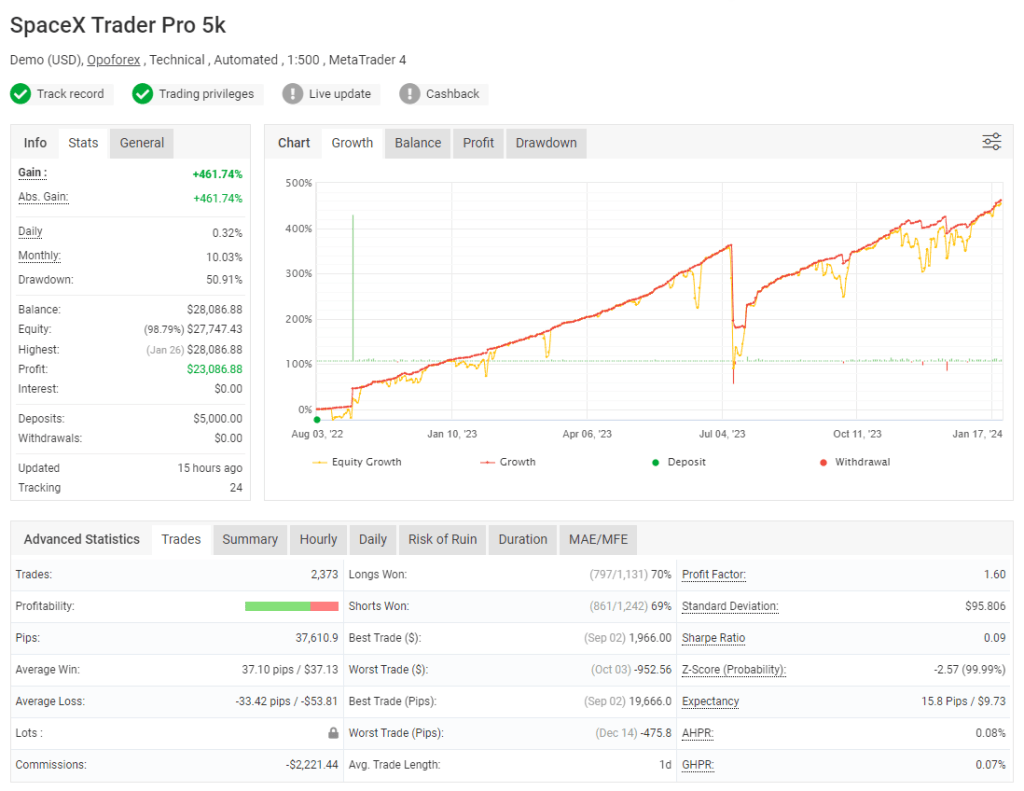
Updated on 2024/08/06
Conclusion
SpaceX Trader Pro is designed for strategic forex trading, offering a blend of advanced analysis, automated risk management, and a non-Martingale approach. While it introduces the Grid method as part of its strategy, traders are advised to approach this system with a comprehensive understanding of its features and inherent market risks.
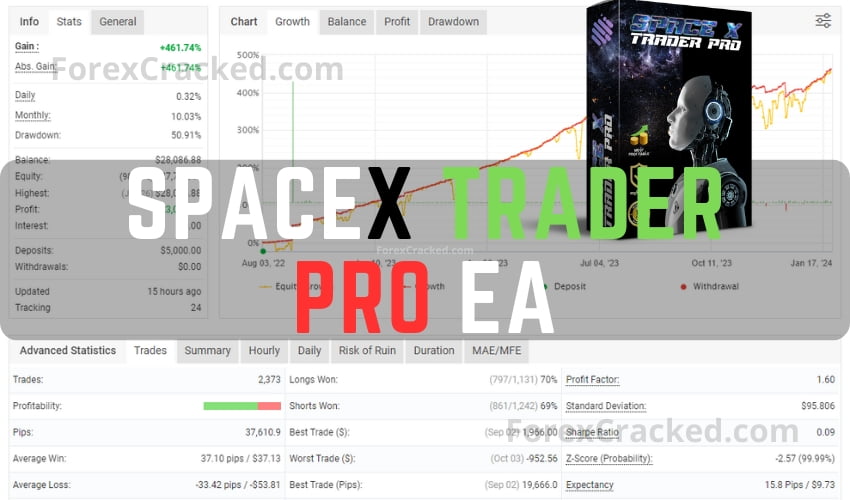




J’ai des caractère spéciaux à la place des informations pour l’indicateur et il m’indique, je pense, qu’il n’est pas possible de télécharger les dll alors que les cases sont activées pour qu’il le fasse. Serait-il possible de les ajouter que je puisse les installer manuellement ou m’expliquer comment faire ?
Merci
idem
2024.02.06 23:03:38.640 2023.12.26 10:00:00 urdala_news_investing.com EURUSD,M1: Çàãðóçêà íîâîñòåé…
2024.02.06 23:03:38.640 2023.12.26 10:00:00 urdala_news_investing.com EURUSD,M1: Çàãðóçêà íîâîñòåé…
2024.02.06 23:03:38.640 2023.12.26 10:00:00 urdala_news_investing.com EURUSD,M1: Çàãðóçêà íîâîñòåé…
news investing very long in backtest.. then it works . . .
I want source code mql4 file … Possible
Do you update for 1420?
@admin please upload the Spacex trader for new build 1420.
History Reader Avoid!!!
ayuda, no me abre en real ninguna operacion, ni en demostracion solo en backtesting