Vision Scalper EA is a fully automated forex robot usually being sold for 299$. This Free forex EA works based on various indicators, moving averages, stochastic, and so on. It can trade on 28 pairs.
Vision Scalper free forex robot can only be installed on EURUSD and H1 TimeFrame, but it will only trade on those pairs specified in the settings. This EA has been programmed to provide 80-110% a month.
Please test in a demo account first for at least a week. Also, Make yourself familiar and understand how Vision Scalper Robot works, then only use it in a real account.
Recommendations
- Work best on Enable Major pairs first, then only minor pairs.(Work on any pair)
- Work best on H1 Timeframe
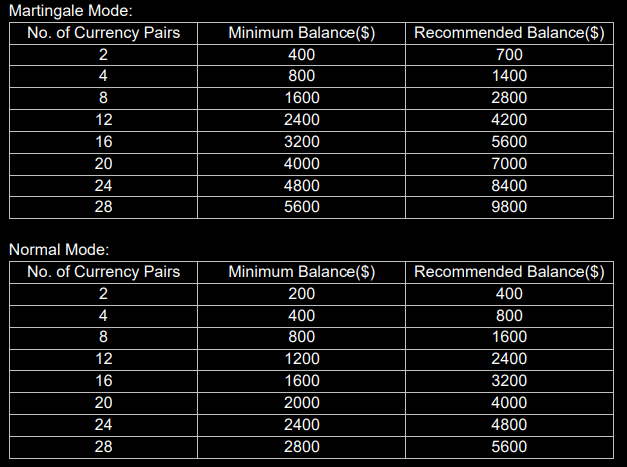
- To reach stable results, the Vision Scalper EA should work 24/7. So we Recommend running this free forex EA on a VPS (Reliable and Trusted FOREX VPS – NewYorkCityServers.com)
- Low Spread ECN account is also recommended (Find the Perfect Broker For You Here)
Download a Collection of Indicators, Courses, and EA for FREE
Input Parameters
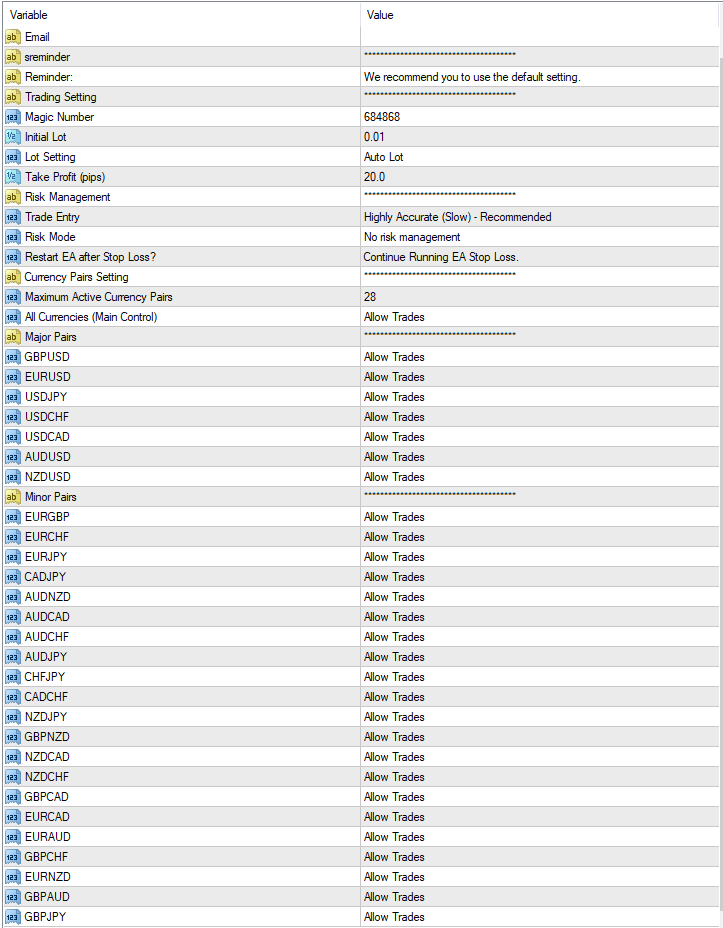
- Magic Number: Use any lucky number.
- Initial Lot: Recommend to leave this as 0.01. If you have high balance, switch “Auto Lot” on and we’ll calculate for you.
- Lot Setting: Fixed Lot = use initial lot; Auto Lot = we’ll calculate the lot for you. Recommend to switch to Auto Lot.
- Take Profit: Take profit amount in pips. Recommend to leave this as default (30 pips). If you wanted safer & quicker exit, use lower pips like 5pips / 10pips
- Trading Mode: Stable Mode = Lesser trades open, takes longer time before a trade close in profit. Turbo Mode = More trades open, quicker trade closes but also higher risks. Recommend to use “Stable Mode”.
- Martingale Mode: Default is set to “true”. Please decide whether to use martingale or not depending on your balance available.
- Trade Open Speed: Slow – Accurate = Lesser but more accurate trades. (Recommended) Moderate – Less Accurate = Moderate trade opens, quite accurate. Fast – Least Accurate = Open trades fast, but very high risks!
- Risk Mode: 3 Main mode. Please choose the one that suits you. We recommend to leave this to “No Risk Management” if you have enough balance.
- 1 st Mode: When lost reaches %, clear all trades, restart EA. This mode apply to ALL CURRENCY PAIRS. When your account balance drops to %, it will clear ALL OPEN TRADES that you have.
- 2 nd Mode: When currencies reaches addon orders, clear all that currency. This mode apply to SPECIFIC CURRENCY PAIRS only. Example: You have 3 currency pairs open right now, EURUSD, AUDCAD, EURJPY. My setting is “When currencies reaches 5 addon orders, clear all that currency”. AUDCAD and EURJPY is at 2 addon orders, EURUSD is at 4 addon orders. The moment EURUSD reaches 5 addon orders, ONLY EURUSD trades will be closed, while AUDCAD and EURJPY will remain OPEN.
- 3 rd Mode: When currencies reaches addon orders, stop adding orders. This mode will apply to SPECIFIC CURRENCY PAIRS only. Example: You have 3 currency pairs open right now, EURUSD, AUDCAD, EURJPY. My setting is “When currencies reaches 5 addon orders, stop adding orders”. AUDCAD and EURJPY is at 2 addon orders, EURUSD is at 5 addon orders. The moment EURUSD reaches 5 addon orders, it WILL NOT open any more orders. It will wait for the market to recover and close in profit.
- Restart EA after Stop Loss?: This is related to the previous setting. You can choose to continue trades immediately or wait for hours before starting to trade again.
- Maximum Active Currency Pairs: Number of different currency pairs you wanted to trade. Default = 28, you can set to different number according to your balance.
- Currency Pairs Setting: “All Currencies” must set to “Allow Trades” if you want to trade. Change any of the currency pairs to “Close all trades immediately, stop trading” if you want to disable that currency pair. “Stop after profit locked” is useful when you have that particular pairs trades open. Example: My EURUSD is open now, but I wish to close it after it makes profit. I edit the EA setting, change EURUSD to “Stop after profit locked”, so it won’t open trades anymore after it’s closed.
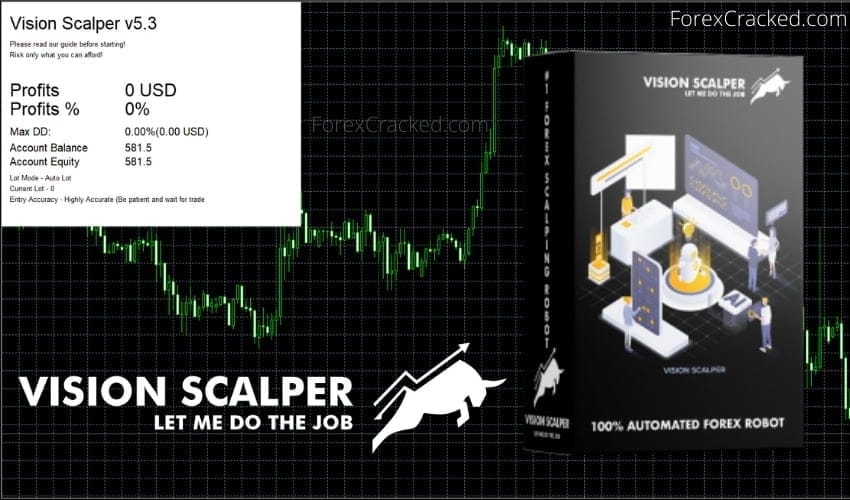
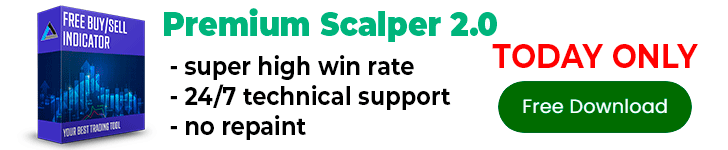

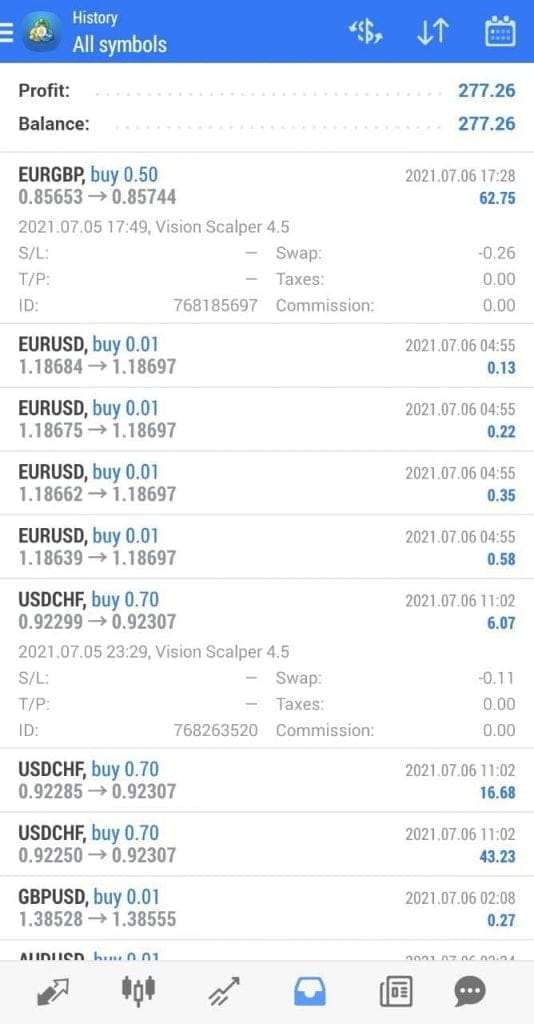

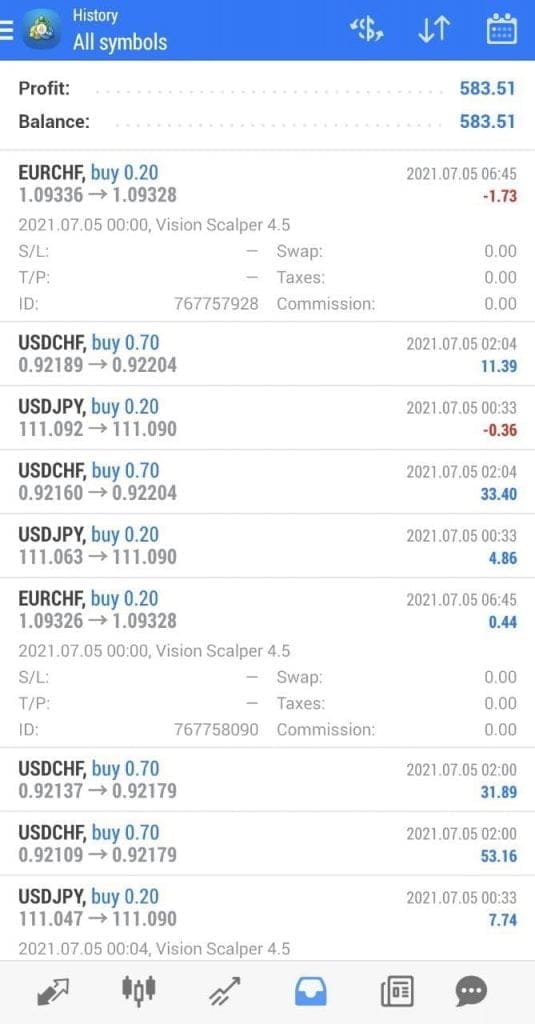
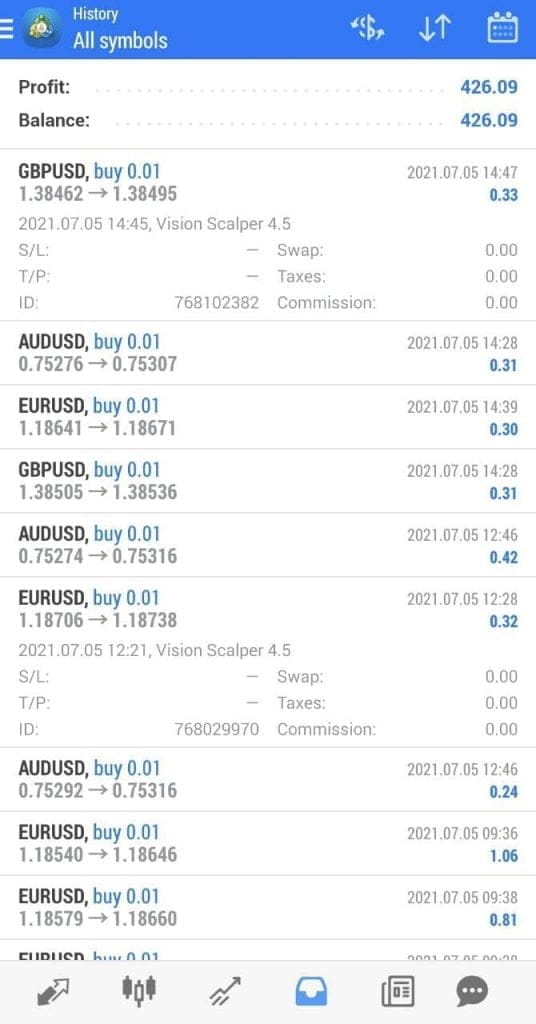
interesting and promising. Thank you admin for making the EA guide available. Let’s test it.
Some brokers have suffix at the end of the pairs such like EURUSDm or EURUSDa… then this EA can not find the pairs… any solution might be about it ?
Where is email and Subscription Id?
make sure allowed trading on mt4 error
Thank you admin expert version 5.3 Still in testing, not good yet with me and preset version 5.5 I was hoping to get virsion 5.5
EA doesn’t open any trades on backtest.
Just EURUSD
Thanks Admin for this EA… I get this error : Vision Scalper_fix GBPUSD,H1: OrderSend error 4106… It seems it does not backtest?…. Have anyone done the backtest..
If u want to backtest/fowardtest . Make sure that u use(put in) eurusd only. It will open another pair. I’ve try demo 5.3 and the dd 70%. Initial $10000
DD 70%?? Damn.. forget this
nah chill, toggle the settings Ive gotten min 3,38% Max dd and 30% max dd in testing depending on parameters set
have you manage to disable martingale option though?
hello mate i have ran this ea in demo mode not changed any settings how did you get your settings set also i want to take off martingale
It´s not the same EA the given than the described. Martingale Mode is nowhere even on the photo of the input than the EA provided.
There is no place to disable martingale option
I have tried it, i dont like that it opens other pairs and the drawdown is toooo much
V6 already released, can admin make the EA available? Thanks
Been rubbing V6 60 days… 10% on MAX go hard setting, small DD, not impressed even to waste my time.
Thank for sharing.
EA trades multiple pair with martingale teqhnique.
So, equity is very important for this EA.
Fixed lot no works. Anyone get success?
This ea is quite aggressive, even in its standard mode. it depletes the account margin very quickly, even more so if you are using it for all pairs. It uses martingale with FACTOR MULTIPLIER 2! The robot’s idea is to exit trades earlier by avoiding the accumulation of pending orders. Good luck!
Well my friends V6 is set to max and it is low DD and 10% in 60 days only … perhaps the settings are wrong, but they suggest leave at default. but even you see their results its not that good..
Thanks for allowing us to test with this EA, without your help we would be trully stuck
DD is high
I just ran this on a demo account for about 24hrs…
$5000AUD balance with initial lot of 0.1Lot
it is in profit of $840 AUD
seems promising, will let it run for a week
This is guy is from the developer team, and this account it´s a CENT you only risk 50AUD. Mate, why you try to scam the people?
not bad
Hey what sets. Is that did you do default or is that one of the set files you used with that profit margin
default and low risk preset..running 3 days straight
Which is better default set or low risk for better results ?
Oh OK have you tested it on live account and dd is low at the moment keep is updated for how ever long you test for
live or demo what is the difference lol….i put 5k realistic deposit and it has been running 24/7 with the current market for 4 days now.
with live account and same amount deposit would have the same results lmao
WOW!
market is closed and the EA still holding trades $1.7K in profit lmao
profit before closed… why not hold………….
running for about 75hrs straight
Sett all pair? And mode? Tf h1?
Yes allowed all pairs
Fixed lot at 0.1 lot
high accuracy setting (slow)
1hr TF
WHAT SET ARE YOU USING? COULD YOU SHARE WITH ME?
noSLeep …
Thanks for helping us
120hrs and the bot is running perfect….
if you want to unlock all functions i suggest you pay $299 to get the full unlocked version 6 which allows to set stop loss and turn off martingale
Be careful with that, i did the same and lose 1k. Makes a lot of DD and burn accounts quickly
noSLeep …
Thanks for helping us
On de vision scalper v 5.3, is setting stoploss and takeprofit yourself needed ? Or the bot should be allowed to run like that ?
if you guys want to know the minimum to autolot this ea, its 10.000$ to get 0.01 lot to do allpair..
so if you guys want to run all 28 pair at once the minimum deposit is 10.000$ per 0.01 autolot
According to my backtesting, in autolot, it will change to lot 0.02 when the balance reaches close to 30.000
I use it on real cent account on vps 24/7 …..and these are the result of three weeks …
my settings:
1 pair -> $1000
maximum Active currency pairs: 1
All Currencies (Main Control): allow trades
Major pairs: i only use one pair EURUSD-Allow Trades
I set everything else pairs to – close all trade immediately, stop trading
send you set to my mail plz bro…[email protected]
Are those settings still going well for you?
plz bro .. send your set to my mail : [email protected]
is that auto lot?
What is your initial Lot?
Help me with your set file.
And another modifications you have done on it.
real accounts
https://www.myfxbook.com/members/sumotrading/vision-scalper-stable/8784395
https://www.myfxbook.com/members/sumotrading/vision-scalper-turbo/8834130
backtest video
plz Valentino .. send your setting to my mail : [email protected]
may i get ur settings?
please send me ur setting please
email: [email protected]
can use send me the setting please?
email: [email protected]
Please send your settings to [email protected]
Hi can you also send to me your setting in my email: [email protected]
plz send your setting my email is [email protected]
kindly send me your setting on [email protected]
plz Valentino .. send your setting to my mail : [email protected]
now v7 is available. please up to your website. thanks admin.
Vision Scalper crash and burn within 24 hours on the demo. It’s not for me.
Hello Team
The EA doesn’t have an option of specifying a Stop loss. And even the Takeprofit specified is not applied to trades being opened
I tried on demo for 2 days with $5000 fixed lot 0.1 all trade.
So far its promising….hopefully
plz crack new version vision scalper X
versione…Vision Scalper EA V9. link ….https://drive.google.com/file/d/1UQK2kYY8A7Uu0SW4oJLBJJvha-ws0PnQ/view pass..zip is…. gratis…
Thank you so much bro, I’m testing it out this week I saw the improvements you made.
Haiii…i try to use the EA but it show error ” global initialization failed”. Pls check..thanks
This file is password protected, do you have the password?
Password is “gratis”
error, any update?
you have how use/setting file pdf/text?
the link for v9 is not working please update
“global initialization failed” probably because it requires that dll file which is a virus as they always are.
Hi, if I send you the files of new version you can cracked?
no able to download please share the link with password
thanks admin it’s working fine we need the last version
I don’t know how it’s supposed to do the claimed “80-110% a month”, my backtesting did only 3% per month with a quite big 17% DD in the process.
Hi Bro
Select all currence with 0.01 lot and profit of only 10 pips.
this settings gives 100% profit per month.
But is expires after one month.
Anybody have idea to crack ???? please reply
and stop manually before one hour of big news like GDP and NFP . this will reduce the DD
Hi, I put the ex4 in the mql4-expert,but where i have to put the .dll file?
Thanks
I can’t use it now
Can it be used after you install it?
It worked before, administrator please help
One of best EA with 100% profit per month.
But it doesnt work after one month.
Anybody have idea to crack it ?
Thanks in advance .
Admin, can you update this EA for the latest MT4 update
Stop working after mt4 updated. Please update the ea..