White Dragon EA is an automated forex robot usually being sold for 30$. It initiates a trade based on the color of the indicator. You have the option of increasing the network of orders and applying stop losses for each order. It is based on a trend detection indicator that supports all kinds of strategies. You can make your entry based on a modified stochastic while using the color of the Black Dragon indicator as a filter.
From the Black dragon EA inputs, you can select the size of the initial lot. There is an auto lot feature that you can enable for the EA to calculate the lot size automatically. You can also set a lot multiplier for subsequent orders. It is also possible to set the maximum volume that can be opened by the EA.

Please test in a demo account first for at least a week. Also, Make yourself familiar and understand how the free forex robot works, then only use it in a real account.
Recommendations
- Work Only on EURUSD, AUDUSD, NZDUSD, USDCHF, USDCAD (Work on any TimeFrame)
- Work best on 15M (Work on any TimeFrame)
- Minimum standard account balance of 1000$ or equivalent cent account.
- For best performance this free forex EA should be online 24 hours, Recommend using a VPS (Reliable and Trusted FOREX VPS – FXVM)
- Low Spread ECN account is also recommended (Find the Perfect Broker For You Here)
Download a Collection of Indicators, Courses, and EA for FREE
Input Parameters
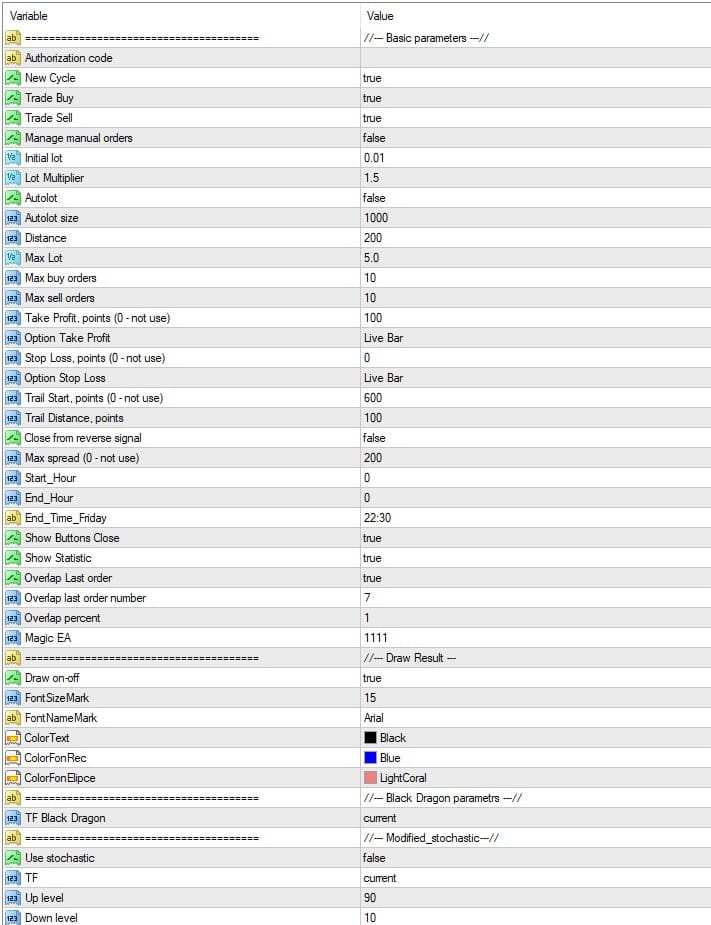
- Open new series –> True/False – EA will open another series of orders (enable/disable)
- Trade Buy – True/False –> EA will buy or not buy (enable/disable)
- Trade Sell – True/False –> EA will sell or not sell (enable/disable)
- Manage manual orders –> True/False – If true EA will manage manual orders (enable/disable)
- Use hedge – True/False –> EA will hedge (buy and sell)
- Order Comment –> Type in the comment of your choice
- Max spread (0-not use) –> Maximum spread allowed
- Start Hour –> the hour that the EA will start trading
- End Hour –> the hour that the EA will stop trading
- Magic –> the number for the EA to recognize its own positions
- TF Black Dragon –> choose time frame from a selection
- Show stochastic –> True/False – if True EA will use stochastic settings below to enter trades
- Max buy orders –> Maximum buy orders allowed
- Max sell orders –> Maximum sell orders allowed
- Initial Lot –> Start lot
- Autolot –> True/False – enable/disable auto lot calculation
- Autolot size –> Amount of the deposit on which start lot is to be used when auto lot is True
- Lot multiplier –> Lot multiplier for subsequent orders
- Max Lot –> Maximum lot size that can be opened by EA
- TP (0-not use) –> Take profit in pips
- SL (0-not use) –> Stop loss in pips
- Overlap last order –> True/False – The first and last order will close together and cancel each other out to reduce drawdown (enable/disable)
- Overlap last order number –> At what order number will the overlap start?
- Overlap percent –> The percentage profit after the first order will close in loss and the last order will close in profit, recovering the loss plus X percent
- Pause between orders (min 0 – not use) –> Amount of minutes to pause between order six distance – The distance between orders





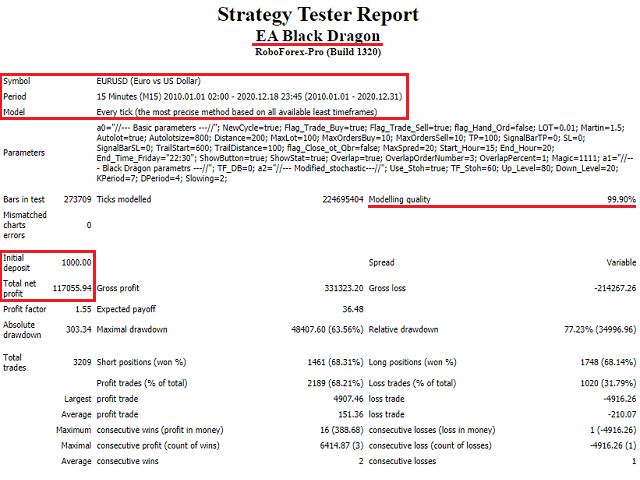
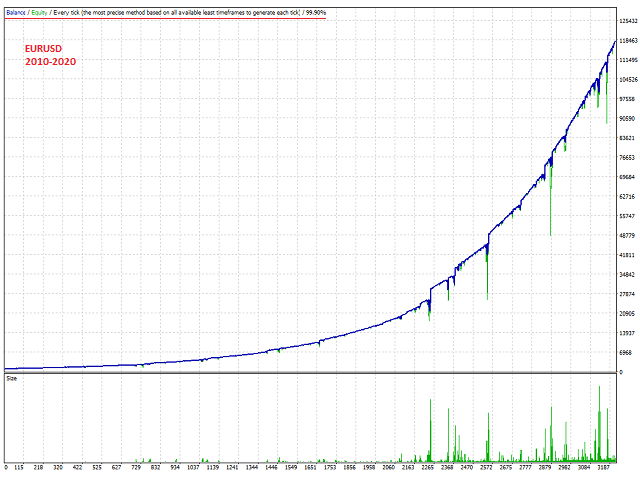
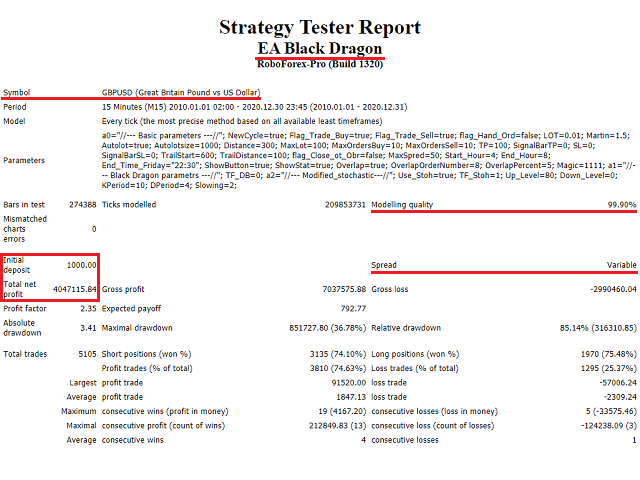
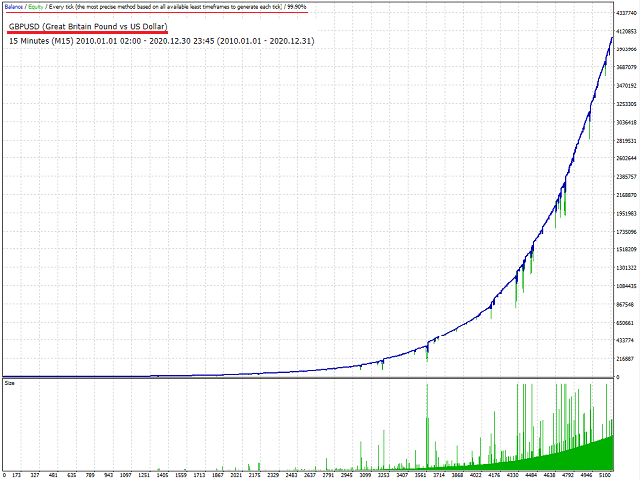
77-85% DDD on EURUSD and GBPUSD for 1K starting capital! No way! It is an aggressive robot just like any martingale model. I would recommend starting with a lot of 0.01 with a capital of 10K (maybe more to keep the DD below 10%) so you don’t risk blowing your account.
Hi can i add u on discord?
it doesn’t make sense to test from 2010-2020 with martingale. instead, you should test every year starting with same initial capital.
You just need to check how much is the DD for the entire years
Hello for support and assistances on accurate EA or installation
+1 (512) 890-6595
you can change the settings so it wont be martingale lol
Gimana caranya?
Ganti lot multiplier jadi 1
How to do?
EVERY EA IS GOOD IF YOU KNOW RIGHT SETFILE
If you ppl use standard setting and preset I’m sure your account blown.I ‘ve used Bl dragon for 3 years and survive.Now I’m doing copytrade and success
Bisakah anda kirm settingan nya
EA nya sudah tidak bisa bekerja, bisakah anda upload EA updatenya. terima kasih