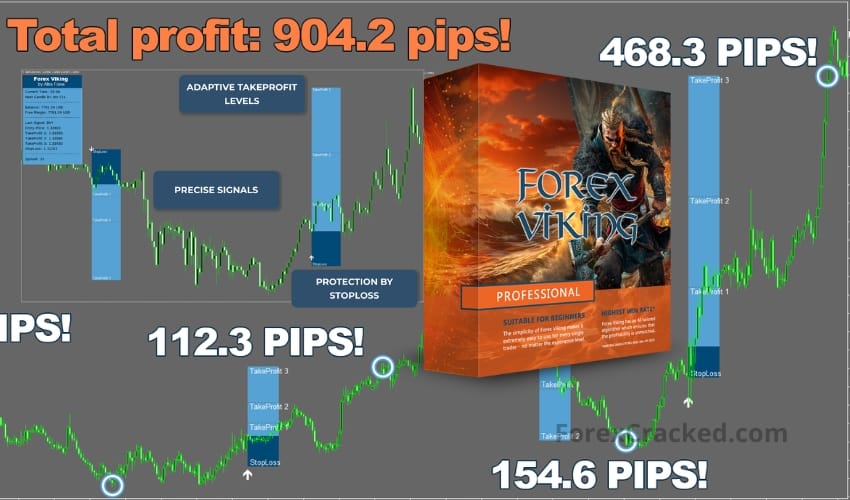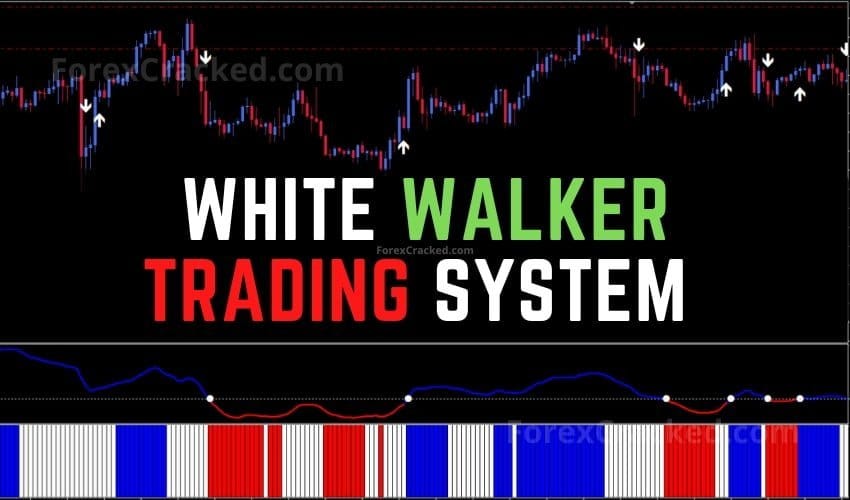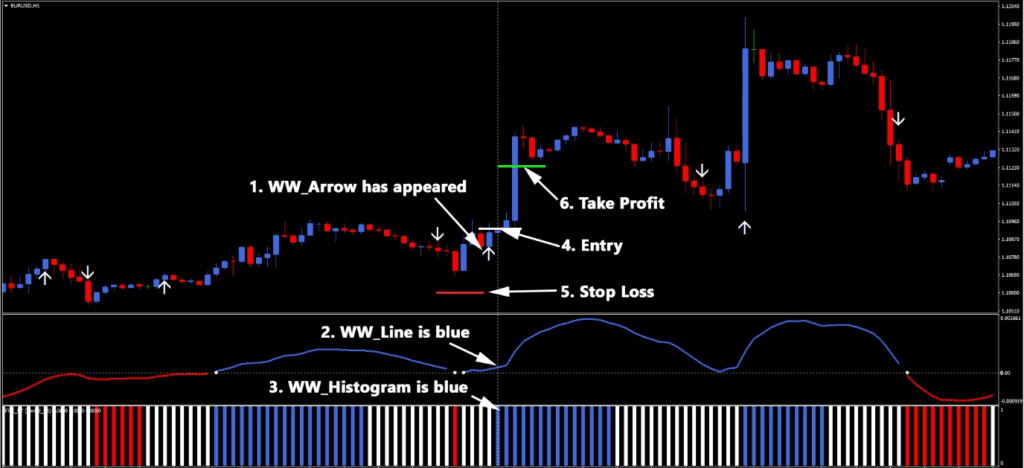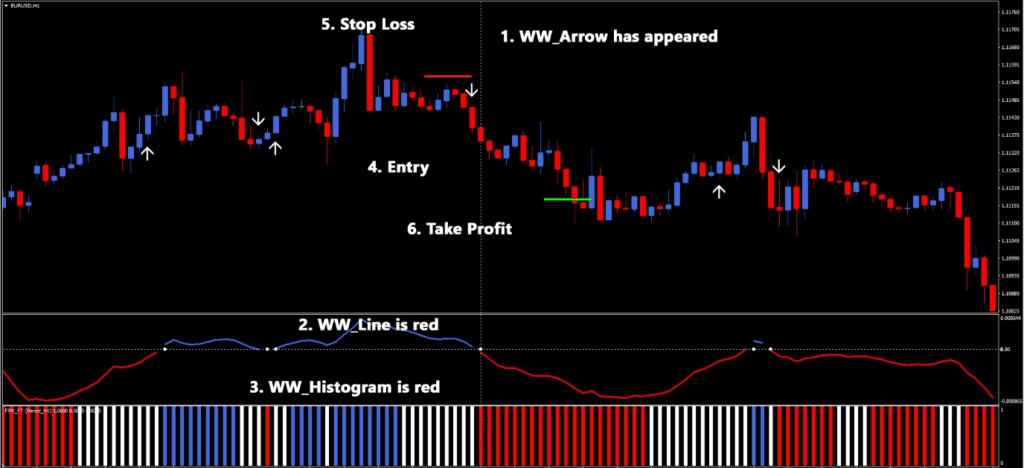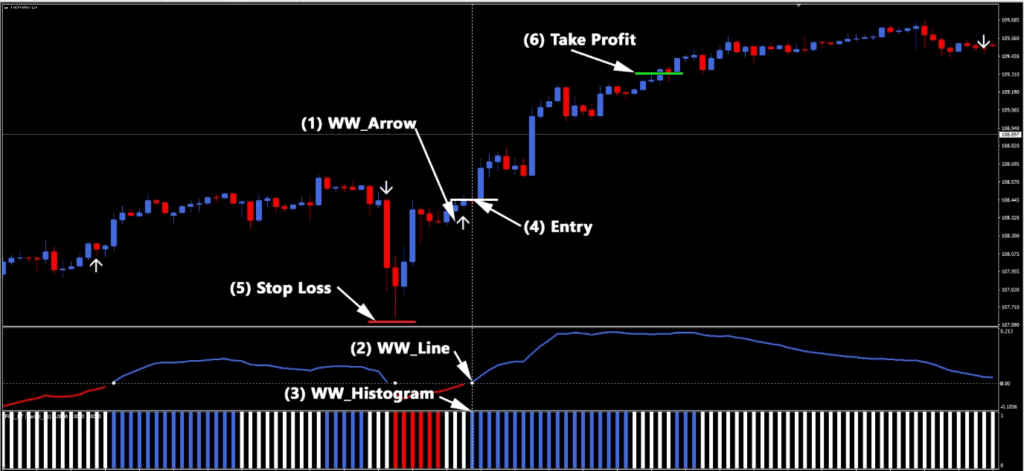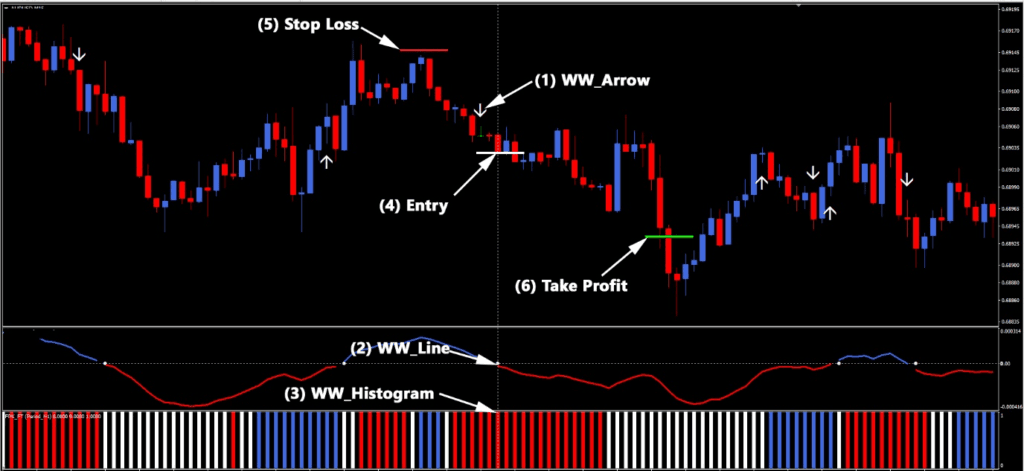White Walker Indicator is a MetaTrader 4 Trading System that gives NON-Repaint buy/sell signals. This system is based on 3 different indicators. The system itself is quick to learn and extremely easy to implement. Even if you are completely new to trading
It can be applied to all currency pairs and is best on Major currency pairs. When it comes to timeframes, It works best on the M15 and 1-hour timeframes, these timeframes usually produce the best results. However, the White Walker Indicator System can be traded on all other timeframes with similar success.
This Strategy is entirely manual. The indicators produce the signals, but any decisions to enter the market and to set protection stops or profitable exit stops will depend on the trader. Therefore, the trader must be familiar with the principles of risk and reward and use initial support and resistance areas to set entries and exits.
White Walker Trading System can give you trading signals you can take as they are or add your additional chart analysis to filter the signals further, which is recommended. While traders of all experience levels can use this system, it can be beneficial to practice trading on an MT4 demo account until you become consistent and confident enough to go live.
Indicators Used in this MetaTrader 4 Trading System
The White Walker Trading System uses three custom-made indicators:
- WW_Arrows
- WW_Line
- WW_Histogram
The WW_Arrows indicator is placed on the chart, while WW_Line and WW_Histogram have their own windows at the bottom of the chart.
For a valid trade entry, all three indicators must align and give a proper signal.
Here’s what your chart will look like after installing the indicators and the White Walker Trading System template:
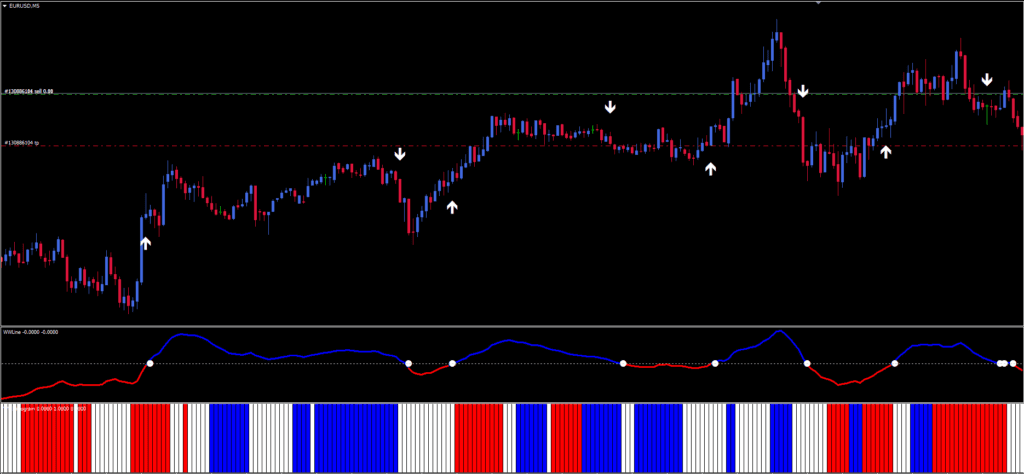
WW_Arrows
WW_Arrows is an indicator that relies on the logic of the Exponential Moving Average. The upwards arrow signals a potential buy trade, while the downward arrow signals a potential sell trade.
When searching for a trade, this is the first indicator you’ll look at. After the arrow has appeared and all other indicators aligned as well, only then will you take the trade.
Once the arrow appears, and you take the trade, you can enter the next trade only when the next arrow appears.
WW_Line
WW_Line is a custom trend-following momentum indicator that is calculated by
subtracting the long-term EMA (estimated moving average) from the short-term EMA. It triggers buy signals when it crosses above the zero line (blue) or sell signals when it crosses below the zero line (red).
WW_Histogram
WW_Histogram displays the neutral (white), buy (blue) or sell (red) oportunities. It is designed to identify convergence, divergence, and crossovers.
Download a Collection of Indicators, Courses, and EA for FREE
This MetaTrader 4 Trading System can be used on any Forex currency pair and other assets such as stocks, commodities, cryptos, precious metals, oil, gas, etc. You can also use it on any time frame that suits you best, from the 1-minute through to the 1-month charts. Work best on M15 or H1 TimeFrames.
Trading rules for White Walker Indicator
Remember to tighten your Stop Losses around High Impact News Releases or avoid trading at least 15 minutes before and after these events.
As always, to achieve good results, remember about proper money management. To be a profitable trader, you must master discipline, emotions, and psychology. It is crucial to know when and when not to trade. Avoid trading during unfavorable times and market conditions like low volume/volatility conditions, beyond major sessions, exotic currency pairs, wider spread, etc.
Buy Entry
- The upwards White Walker arrow must appear on the chart.
- WW Line must cross above 0 level and turn blue.
- WW Histogram must become blue.
- Once all the conditions have been met, enter the buy/long trade at the close of the candle.
- Note: After the WW_Arrow has appeared, the other two indicators must align within the next three candles. If not, we won’t consider it as a valid signal anymore.
Sell Entry
- The downwards White Walker Trading System arrow must appear on the chart.
- WW Line must cross below 0 level and turn red.
- WW Histogram must become red.
- Once all the conditions have been met, enter the sell/short trade at the close of the candle.
- Note: After the WW_Arrow has appeared, the other two indicators must align within the next three candles. If not, we won’t consider it as a valid signal anymore.
Trade Exist
- Place your Stop Loss below the most recent swing high/low point
- Place your Take Profit the same distance from the Entry point as your Stop
Loss (1:1 Risk To Reward ratio)
You may also exit the trade manually if the conditions of the system reverse (the opposite Arrow appears). It is recommended to use a stop loss. Using fixed stop loss settings without any reference points is not advocated.
- Read More Han EA MT4 Fast Scalper FREE Download