If you’ve ever been stopped out of a trade too early or watched a perfect setup fall short of your take-profit, you’ve probably underestimated one key factor: volatility. And that’s where the Ferru MTF ATR Indicator for MT4 becomes a serious game-changer.
As someone who trades intraday and swings, I need to know how much room the market has to move—not just on the chart I’m watching, but across multiple timeframes. Ferru MTF ATR does exactly that. It gives me a clean snapshot of the Average True Range (ATR) from M1 to Monthly, all in one indicator window. Talk about clarity.

What is Ferru MTF ATR?
This indicator is essentially a multi-timeframe ATR dashboard that displays volatility levels from every major chart period—M1, M5, M15, M30, H1, H4, Daily, Weekly, and Monthly. It’s built for MetaTrader 4 and plots each ATR line neatly in a single sub-window.
Instead of switching between timeframes or adding multiple ATRs to your chart, this tool lets you monitor everything at once. It’s color-coded (default yellow line), simple to read, and incredibly practical.
Why ATR Matters in Trading
ATR (Average True Range) tells you how much a pair typically moves over a specific period. It doesn’t predict direction, but it gives you a measure of volatility, which is crucial when:
- Setting realistic stop-loss and take-profit levels
- Avoiding entries during low-volatility chop
- Spotting potential breakouts or fakeouts
- Understanding market context before opening trades
I personally never enter a trade without first checking the ATR. I know the market might not have enough juice to hit my target if the range is tight. If the ATR is high, I tighten my stop and plan for faster movement.
Download a Collection of Indicators, Courses, and EA for FREE
How I Use the Ferru MTF ATR Indicator
When the Ferru MTF ATR is active on my chart, I can immediately:
- Compare short-term vs. long-term volatility — Is the H1 range expanding while the Daily ATR stays low? That tells me something’s brewing.
- Adjust my risk — If the ATR is high, I lower my lot size and widen my stop to avoid unnecessary exits.
- Plan exits smarter — If I see the Daily ATR at 120 pips and I’m already 90 pips into profit, I know I’m nearing the exhaustion point for the day.
It’s not just useful—it’s strategic.
Setup Tips & Best Practices
- Customize Timeframes: You don’t need to monitor every timeframe. The settings let you choose which ones you want to see. I usually stick to M15, H1, H4, and Daily.
- Pair with S&R or Breakout Strategies: ATR is best used with other tools. A breakout is more likely to succeed when ATR rises near support or resistance zones.
- Use for Stop-Loss/TP Planning: Never place a stop tighter than the ATR of your trading timeframe—it’s practically inviting a loss. I usually go slightly beyond the ATR for my SL and use 1.5x ATR for TP.
Free Download Ferru MTF ATR Indicator
Read More Fair Value Gaps – FVG Indicator MT4/MT5 FREE Download
Final Thoughts
The Ferru MTF ATR Indicator for MT4 isn’t flashy, but it’s one of the most underrated tools in a trader’s arsenal. Whether you’re scalping on the M5 or holding swings on the Daily chart, knowing your volatility landscape is non-negotiable.
I’ve tested dozens of ATR indicators over the years, and this one is by far the most efficient for multi-timeframe analysis. It helps me stay aligned with the market tempo, fine-tune my risk, and avoid premature exits.
Simple? Yes. Powerful? Absolutely.
Key Features
- Displays ATR for multiple timeframes in one view
- Great for volatility-based stop-loss and target planning
- Helps confirm breakout potential and momentum shifts
- Easy to configure and lightweight on your MT4 platform



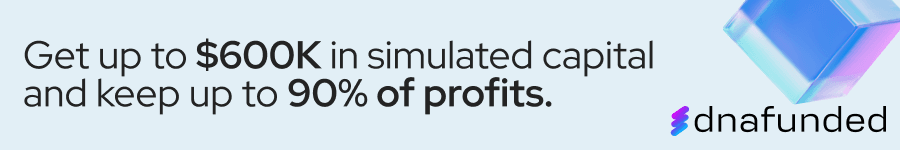




not working..
working fine….but don’t know how to use it…lol