Fibot EA is a fully automated Fibonacci EA that is Free to Download. It presents a High Operating Frequency. Its trading is based on the famous Fibonacci levels. The entrance is carried out by breaking through correctional level 38.2. The robot can trade both using the martingale system and without it, using hard SL and TP settings, opening only one trade.
The Fibonacci Forex EA only opens a buy or sell order after a strong market activity has formed. The robot has more than 60 settings so that you can efficiently manage your trading strategy.
This Scalping Dong requires a VPS with a fast response and a broker with a low spread, preferably zero, since the EA scalps mostly 10-15 pips per trade, and they generally last an hour or two. Still, sometimes there are long trades that last for a day or two.
Ind Scalper can get a bit risky sometimes since it utilizes the martingale sometimes (you can disable or adjust it in the input parameters). How Much Profit you can make monthly depends on your lot size and risk value.
Please test in a demo account first for at least a week. Also, Make yourself familiar with and understand how this Fibonacci Robot works, then only use it in a real account.

Recommendations for this Fibonacci EA
- Minimum Account balance of 1000$ (10$ Cent) in the H1 Time Frame or 300$ in the H4 TimeFrame. (It even can work with 100$ reasonably well)
- Work Best on EURUSD and GBPUSD(Work on any currency pair)
- Work best on H1 and H4 (Work on any time frame)
- To reach stable results, This Fibonacci Forex EA should work on VPS without any interruption with low latency. So we Highly Recommend running this free forex EA on a reliable VPS (Reliable and Trusted FOREX VPS – FXVM)
- Reliable broker with minimal spreads and high order execution speed is Highly Recommended (Find the Perfect Broker For You Here)
Download a Collection of Indicators, Courses, and EA for FREE
Input Parameters
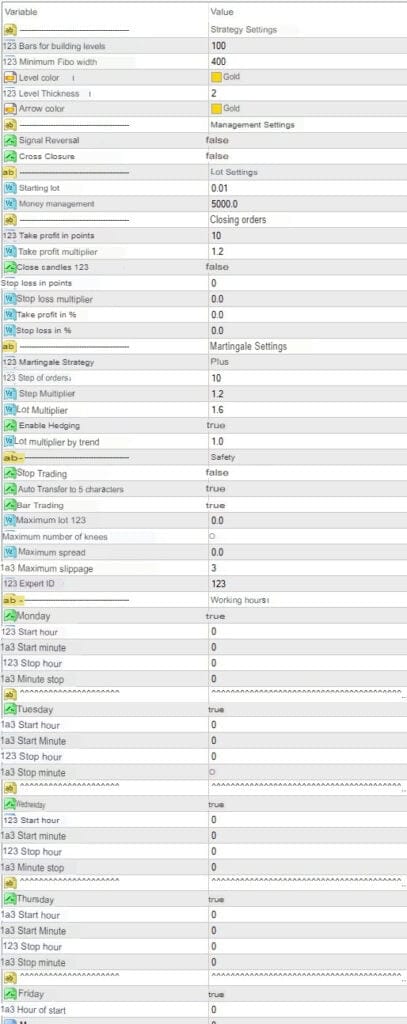
Indicator settings
- Reversal of signals – when this option is enabled, the signals will be reversed, and BUY will be opened where SELL was opened and vice versa.
- Cross-closing – if you enable this option, orders will be closed on a reverse signal. If you turn off the martingale, then we will see the clean work of the adviser on the built-in indicator (clean working out by signals).
Lot settings
- Starting lot – starting (fixed) lot of orders.
- Money management – the amount for the minimum lot is 0.01 (or 0.10 if there are restrictions). Formula: Lot = Balance / MM * Min. lot.
Closing orders
- Take profit in points.
- Take profit multiplier.
- Close by Close candles. A new option essentially replacing the trailing stop. It allows you to close a deal only after the closing of the bar on which the required profit was formed, taking into account the take profit.
- Stop loss in points.
- Stop loss multiplier (multipliers only apply to take profit and stop loss in pips).
- Take profit in % – from the total deposit. For example, a deposit of 2000 USD, with the value here 20 = 2000*20% = 200 USD. With a plus of 200 USD, the Fibot EA will close all transactions.
- Stop loss in % – of the entire deposit. For example, a deposit of 2000 USD, with the value here 20 = 2000*20% = 200 USD. With a minus of 200 USD, the Scalping Dong EA will close all trades.
Martingale settings
- Martingale strategy. There are 3 options to choose from – “Off” (martingale is disabled), “Multiply” (multiply the following lot), and “Plus” (plus the initial lot).
- Order step.
- Step multiplier.
- Lot multiplier.
- Enable hedging.
- Lot multiplier by trend.
Security
- Stop trading. If you enable this option, the Fibonacci Robot will bring orders to profit and will not continue trading until this option is disabled.
- Auto translation to 5 characters.
- Trading by bars – we recommend enabling it. This will save you from draining on sharp jumps during news releases.
- Maximum Lot.
- The maximum number of knees (when working with martingale).
- Maximum spread (only for starting orders).
- Maximum slip.
- Expert ID – identification number (Magic Number).
Opening hours
- Monday – on / off.
- Start time.
- Start minute.
- Stop hour.
- Stop minute.
- Tuesday – on/off.
- Start time.
- Start minute.
- Stop hour.
- Stop minute.
- Wednesday – on/off.
- Start time.
- Start minute.
- Stop hour.
- Stop minute.
- Thursday – on / off.
- Start time.
- Start minute.
- Stop hour.
- Stop minute.
- Friday – on/off.
- Start time.
- Start minute.
- Stop hour.
- Stop minute.
Graphics settings
- Graphics – on / off. Turn off the graphics when testing the EA in the strategy tester! This will significantly increase the speed of testing!
- Panel color (background).
- The color of the panel’s borders (border).
- Information color.
- Profit color.
- Loss color.
- New knee color – level color for placing new orders (if martingale is enabled). It should be considered that if the level is broken when trading by bars is enabled, the order will be opened from a new bar.
- The color of buy orders.
- Sell order color.
- Commentary on orders. If desired, the Robot can be used on banal options by setting the expiration time in the comment.
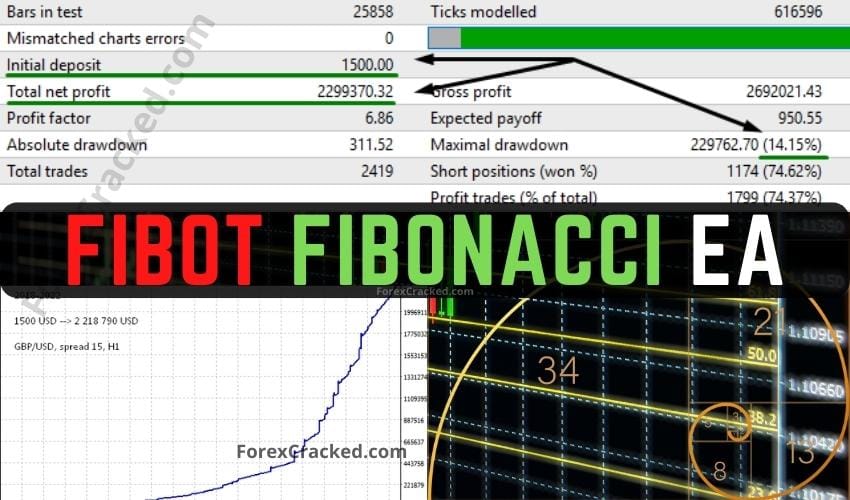




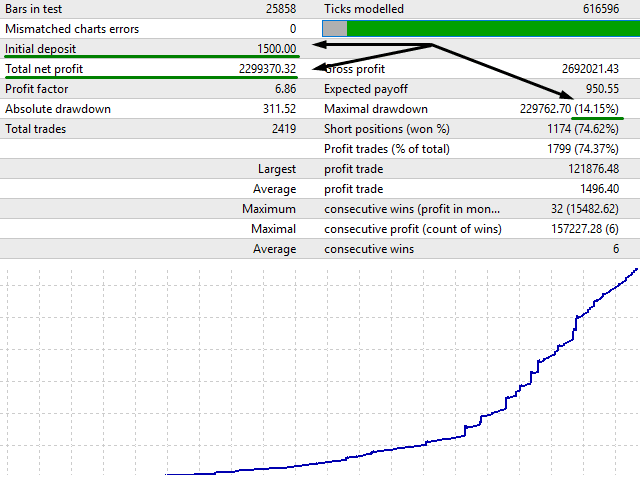
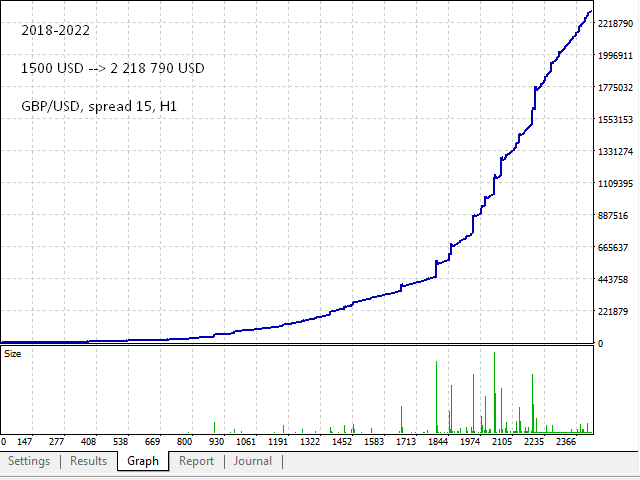
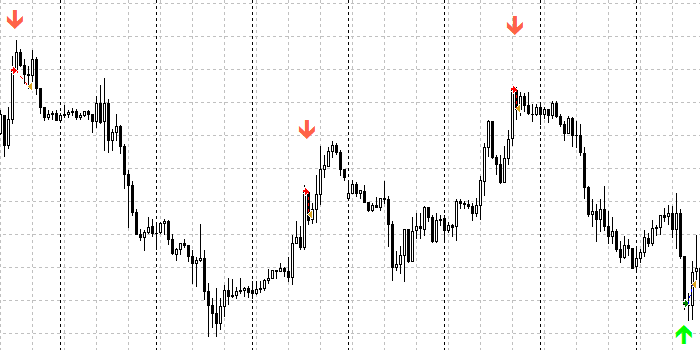
I couldn’t repeat the backtesting result shown on the post. It blows up my tests because of the martingale. It’s not an EA for me.
I can.
but it is not recommended to use this type of EA.
it will blow your account.
Sooner or later
What ea you can reccomend? thanks in advance
Can’t use this EA, all the settings are a garbled mess, WTF?
Exactly, waste a time to find better settings than set file keep blowing account
Why you give those eas which blow account
Wow i found a profitable EA
Hi Lucas, please kindly share