Supply and Demand EA is designed to work on supply and demand trading principles, offering a robust solution for traders of all styles. Whether you’re day trading, swing trading, or scalping, this Supply Demand Bot automates your trading decisions, allowing you to select your inputs and watch your trades execute seamlessly.
Key Features Supply and Demand EA
- Automatic and Manual Trading – The Supply and Demand EA places and manages trades automatically based on the zones you specify. If you prefer a hands-on approach, you can also place trades manually by clicking the zone label next to the identified zones.
- Versatile Trading Styles – You can adapt the Supply and Demand EA to your preferred trading style. Whether a day trader, swing trader, or scalper, the trading panel allows you to select the timeframes you want to trade and set your desired Take Profit (TP) and Stop Loss (SL) ratios.
- Multi-Timeframe Trading -The EA supports multi-timeframe trading, meaning you can manage trades across various timeframes from a single control point. By analyzing the 4-hour and daily timeframes for day trading or the weekly and monthly timeframes for swing trading, you can determine the trading direction and let the EA handle the rest.
How It Works
The Supply Demand Bot operates by identifying supply and demand zones on the chart. Users can determine the market bias by analyzing higher timeframes such as 4-hour and daily for day trading or weekly and monthly for swing trading. Based on this analysis, users can select the trading direction:
- Buy Direction: The EA will place long positions on formed demand zones.
- Sell Direction: The EA will place short positions on formed supply zones.
Users can then specify the timeframe in which they want the EA to place trades. The trading panel also offers additional filtering options for zone types and other trade management settings, such as trailing stop, half profits, and break-even levels. Users can also define a specific price range or trend channel, ensuring that trades are placed only within the specified parameters.
Please test in a demo account for at least a week first. Then, please familiarize yourself with and understand how Supply and Demand Robot works, and only use it in a real account.
Recommendations for Supply Demand Bot
- The exact recommended settings are unknown, but it can function for $100 and is compatible with any pair (Forex/Indice/CFD/Metal). It also operates on all timeframes.
- The Supply Demand Bot should work 24/7 on VPS to achieve stable results. So we recommend running this free forex EA on a reliable VPS (Reliable and Trusted FOREX VPS – FXVM)
- Low Spread ECN account is also recommended (Find the Perfect Broker For You Here)
Download a Collection of Indicators, Courses, and EA for FREE
Customizable Settings
The trading panel offers extensive customization options to suit your trading preferences:
- Trading Direction – Choose to trade either in the Buy or Sell direction.
- Timeframes – Select the timeframes on which you want to place trades.
- Zone Types – Trade different types of zones (Wide, Medium, Narrow, SuperNarrow).
- Money Management – Select from three different money management options.
- Trade Limits – Set limits on the number of profit or losing trades after which the EA will stop trading.
- Risk Management – Choose between risk-based or ATR-based TP and SL ratios.
- Trading Channels – Define zones within a Bullish or Bearish channel.
- Price Range – Set an upper and lower limit for the price range.
- Time Range – Specify the hours during which you want to place trades.
- Additional Functions – Utilize various trailing stop loss, half profits, and break-even functions.


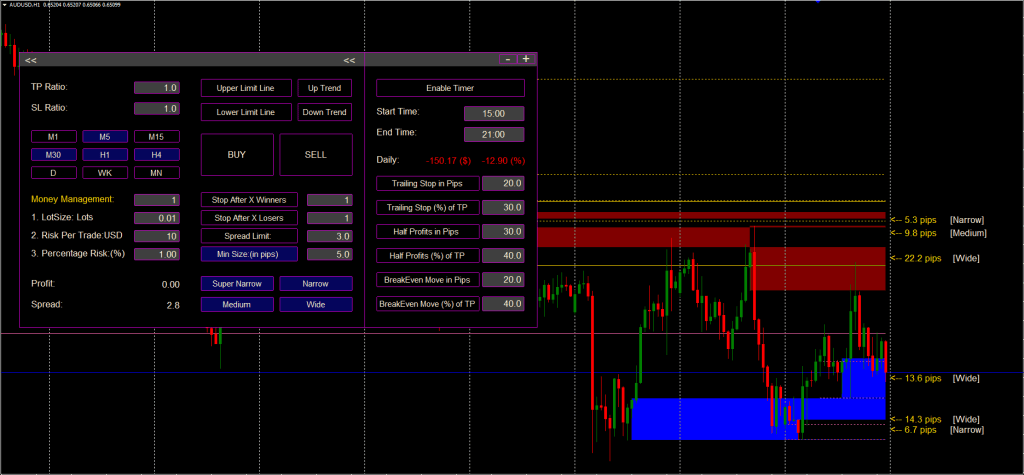
Conclusion
The Supply Demand Bot offers a comprehensive trading solution by integrating supply and demand principles with flexible automation and manual trading options. Its extensive customization features make it an invaluable tool for traders aiming to optimize their strategies across different market conditions and trading styles. Whether you are looking to automate your trading or prefer a more hands-on approach, the Supply and Demand EA can enhance your trading performance.
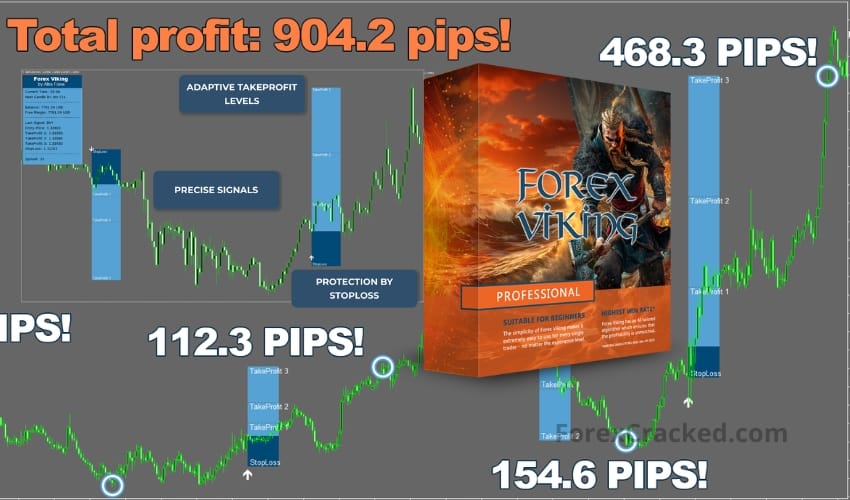









Thanks admin looks good
Is this a indicator only not EA
not work 🙁
This ea by far the best in EA world. Entry is taken always on retest levels
Its taking trades in the Strategy Tester but not in Real Account.
Can you try to arrange the latest version of the software 1.6?
Todo funciona correctamente, gran EA, haciendo aún ajustes en los TF y zonas, para evitar caiga en falsos, lo ando probando directamente en real, ya que veo marca zonas buenas; lo único malo que observo, es que cuando activa el trailing stop, quita el TP, lo cual ha evitado que el BOT hubiese alcanzado varios TP ya, y pues se ha regresado a stop profit (menos ganancias), pero para esto, pondré mi bot gestor de trailing, a ver si lo deja..
Gracias Administrador.
Hi Administrator,
can you add the last 1.10 version that introduces a lot of features? Thanks
Hi is it possible to have the source code of the version 1,0 ?
Maybe u mean 1.10 ya admin plz update it to v1.10 or 1.19 that enable news filter and other features