If you’ve been trading forex for a while, you’ve probably noticed that market behavior can change dramatically depending on the time of day. That’s because the forex market is divided into three main trading sessions – the Asian, European, and American sessions – each with unique characteristics. Figuring out when these sessions start and end can be a bit of a headache, especially if you’re trading multiple pairs across different time zones. That’s where the i-Session Forex Indicator comes in.

What is the i-Session Forex Indicator?
The i-Session Forex Indicator is a simple yet effective tool for MetaTrader 4 (MT4) that separates trading sessions on your chart. It helps you track the price action within each session, making it easier to identify ranging, trending, or counter-trending behavior. This can be a game-changer if you’re trying to catch those big moves that often happen when one session hands off to another, like the explosive volatility that usually kicks in when the London and New York sessions overlap.
What I like about this Indicator is that it lets you color-code each trading session – perfect for quickly spotting market shifts without staring at a wall of numbers all day.
Why Use the i-Session Indicator in Forex Trading?
Understanding when different sessions start and end is crucial for a few reasons:
- Volatility Patterns: The European and American sessions tend to be the most volatile, providing the best breakouts and momentum trade opportunities.
- Session Ranges: Knowing the high and low of each session helps you set realistic profit targets and stop-loss levels.
- Timing Trades: Certain currency pairs, like EUR/USD and GBP/USD, are far more active during their respective session hours.
Download a Collection of Indicators, Courses, and EA for FREE
How I Use the i-Session Forex Indicator in My Trading
I like using the i-Session Indicator to frame my trades around session breakouts. Here’s how I typically set it up:
Buy Setup:
- Wait for the Asian session to close and the European session to open.
- If price breaks above the high of the Asian session, consider a long trade.
- Enter on a bullish candle close above the range.
- Set your stop-loss just below the recent price consolidation.
- Aim for a take profit that’s 1.5 times your stop-loss.
Sell Setup:
- Wait for the Asian session to close and the European session to open.
- If price breaks below the low of the Asian session, consider a short trade.
- Enter on a bearish candle close below the range.
- Set your stop-loss just above the recent price consolidation.
- Aim for a take profit that’s 1.5 times your stop-loss.
👉 Pro Tip: Avoid trading setups where the Asian session has a range of more than 50 pips – these can lead to false breakouts.
A Few Extra Tips for Trading with the i-Session Forex Indicator:
- Avoid Overtrading: If you’re scalping, remember that not every session breakout is worth trading. Look for sessions with tight ranges that are likely to explode.
- Combine with Other Indicators: Use it alongside volume indicators or moving averages to confirm breakouts.
- Backtest First: Always test this strategy on a demo account or backtest it before going live.
Free Download i-Session Indicator
Read More Forex Momentum Capture – GerFX EA FREE Download
Final Thoughts – Is the i-Session Indicator Worth It?
Absolutely. If you’re tired of guessing where one session ends and another begins, or if false breakouts have burned you, this Indicator is a must-have. It keeps your trading clean, simple, and focused – exactly how trading should be.